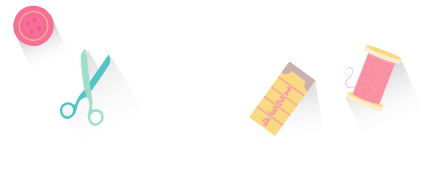Categories
Introducing John Bloodworth aka Gentleman Crafter
![]() Hatch
Blog | Inspiration | Home Business
Hatch
Blog | Inspiration | Home Business
April 8th, 2024
7 minute read

We met John Bloodworth aka Gentleman Crafter in February 2019 when he was visiting Australia from his homeland UK. He came into the Hatch HQ in the Wilcom International offices in Sydney and we had a chat with him about collaborating on some projects.
Fast forward a little more than a year and to say that John has mastered Hatch Embroidery is an understatement. He is not only very comfortable maneuvering his way around the many tools and features in the software, but he has been recording fantastic tutorials on how to use them.
Please tell us a little bit about yourself
Hello! My name is John Bloodworth and I am a freelance designer and arts/crafts enthusiast from the United Kingdom currently living on the east coast of Scotland.
I have previously worked as a TV producer and on-air demonstrator for an arts and crafts retail TV channel in the UK, creating over 10,000 hours of broadcast material in my time there.
During 2016/2017 I developed and completed the All Counties Craft Challenge which was a year long fund-raising adventure in aid of Mind, a mental health charity. This challenge saw me leave my job and home behind and move into a motor-home via which I travelled the length and breadth of the United Kingdom offering creative workshops as I went. The challenge raised over £24,000 and was a finalist in the Just Giving Awards of 2017.
Currently I am engaged in a variety of activities including freelance design work and also creating content for my blog and YouTube channel under the pseudonym, Gentleman Crafter.

How long have you been doing machine embroidery for?
I have been TRYING to do machine embroidery for quite a few years now – I got my first machine around 7 years ago. I am ashamed to say that, due to work and other commitments, it did sit in the box for quite some time. Anyway, long story short, machine embroidery in the early days, was always sporadic. I’d have a go, put it away and then weeks, even months, would pass.
My enthusiasm for it didn’t dwindle though and even when I couldn’t do it, as I was living in a motor-home completing the All Counties Craft Challenge fund-raiser, I still tried to find ways to cram it into my life.
Anyway, long story short – too late 🙂 – it has only really been since I discovered the Hatch Embroidery software about a year ago that machine embroidery has become a regular feature in my creative life.
What made you take up machine embroidery?
It has been a long and sporadic journey. I have always had a fascination for needle-crafts; enjoying sewing, cross stitch, tapestry and embroidery as past-times back in the 80s and early 90s – a time when machine embroidery was way out of reach for a cash-strapped fresh-faced youth, as I was then. My fascination never stopped though. I watched, I waited and I coveted for many years until, one day, a serendipitous moment occurred during my time demonstrating the Brother Scan N Cut when it was highlighted that appliqué shapes could be cut on the Scan N Cut and then stitched down with an embroidery machine. At this time I had a little bit of money saved and machine prices had decreased to my budget level. That was it for me, I had to have one!

How did you find out about Hatch Embroidery software and what attracted you to it?
At around the time I discovered Hatch Embroidery software I was beginning to explore how to achieve embroidered designs within other mixed media projects. I mean, I had the machine and I have the enthusiasm but I didn’t have the right design! My hunt for embroidery software took me to the internet where I downloaded and road-tested a selection of different packages, eventually settling on Hatch as “the one”.
The thing that attracted me to Hatch the most was it’s ease of use. It looked and operated in much the same way many other graphics programs that I had used did and so it didn’t require extra learning just to be able to load up a design, do some basic adjustments and then send it off to stitch. Beyond that, the scope of the tools and features available in the software was beyond comparison.
What are your favourite tools and features in the software?
We could be here forever if I were to wax lyrical about all of the tools and features in Hatch, but the thing that does it for me is that, thanks to the recognisable interface and toolbox approach of the software, it made designing for machine embroidery intuitive, fun and super-simple. This might sound a little flippant given all of the knowledge, skill, talent and effort that has evidently gone into creating the software but when you are a freelance designer like me time is precious and so you want things to “just work”.
Therefore, being able to focus on designing, rather than any complex technical aspects, gave me the confidence to continue and, more importantly, to grow.

What advice would you give to people who are just starting out with machine embroidery and Hatch?
Oh boy. Did I ever make some whoopsies when I first started out! I dove in feet first without really understanding the concept of digitizing or machine embroidery, i.e. how things are stitched out, tension, sequencing etc etc etc and I could warn you to avoid doing that but, if I am honest, it’s probably more constructive if I tell what actually worked for me.
1. Start Simple. Hatch is very well organised to help the beginner enter and grow in skill levels. Both in terms of the four software options and also the way in which the toolboxes are presented on screen. By starting where you feel most comfortable, even if it is right at the very beginning, you have the chance to grow through a series of smaller achievements.
2. Read the online User Guide. Did I just hear a collective sigh of disappointment? Ha-ha! I don’t mean read the whole thing in one sitting! I just mean, if you are doing a new thing, read that bit BEFORE you do it. Hatch has it’s whole user manual online, along with a whole load of other learning resources so, grab your smart-phone or tablet, sit down with a cuppa and a biscuit and just take a look at the bit about what you are about to do. This will give you what you need, when you need it. Again, it’s all about hitting those mini-milestones.
3. Reach Out. Hatch has it’s own Facebook Group and there are also many independently run groups on the usual social media places so YOU ARE NOT ALONE! There is nothing more annoying than trying to achieve something but not being able to process the “right way” in your head. Thanks to the connected world that we now live in you can reach out and use the heads of many other folk who have likely done what you are trying to do, or can at least nudge you in the right direction for help.
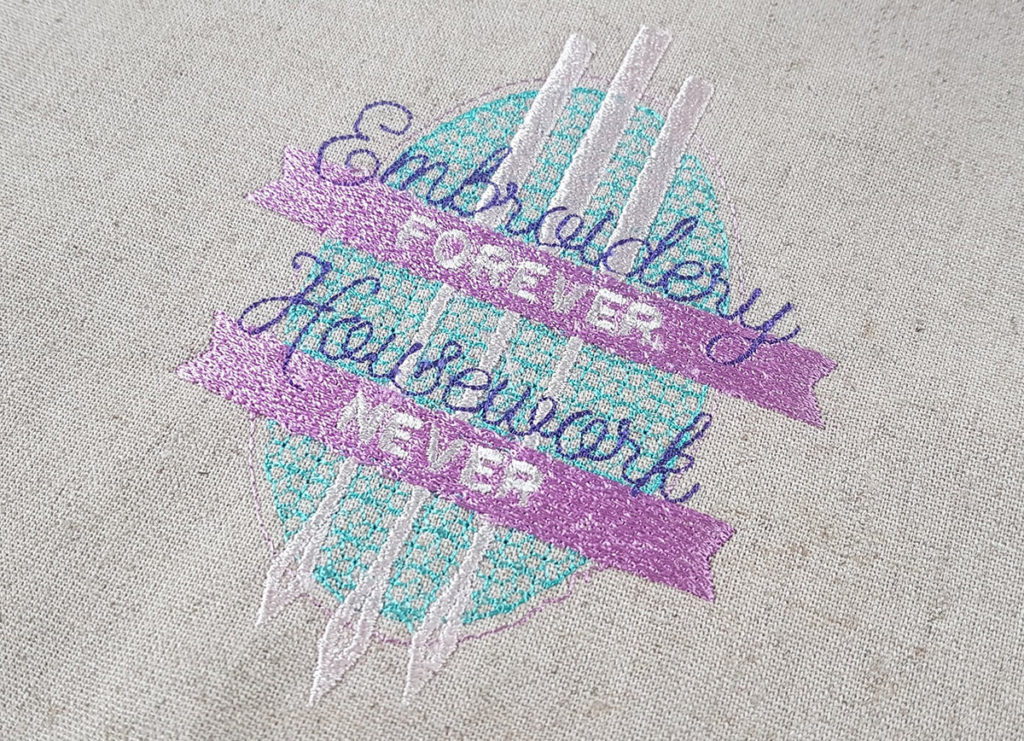
John recorded a 10 part video tutorial series about how he created this lovely design. You can watch it on the Gentleman Crafter YouTube channel.
You can also follow him on Facebook and his blog.
You can access the FREE design by clicking the button below. You will be asked to sign in or register a free account. Be sure the download our other great designs too!
Hatch Embroidery software products are in popular use in over 100 countries. It is time to join the global trend and give Hatch Embroidery a try! The 30-day Free Trial grants you unlimited use of all the amazing features and the 30-day Money Back Guarantee ensures that there is absolutely no risk involved.
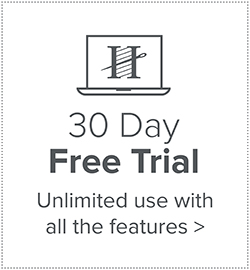 | 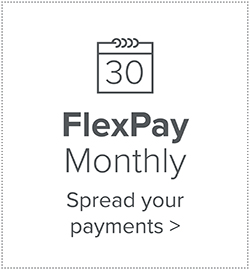 | 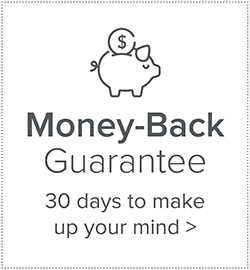 |
Related Articles

Introducing Georgia Nelson aka Fierce Kittenz
5 minute read
April 8th, 2024
Introducing Georgia Nelson aka Fierce Kittenz. I came across one of Georgia’s videos on YouTube where she... more »

Dominican Doll by Norhilda Alvarez
4 minute read
April 7th, 2024
Read about Norhilda and download the FREE designI have been following Norhilda on social media for a... more »

Create Beautiful Ethereal Embroidery Designs with the Amazing Redwork Tool
2 minute read
April 8th, 2024
FREE Design and Video TutorialCreate Beautiful Ethereal Embroidery Designs with the Amazing Redwork... more »

Combining Designs with Any Level of Hatch
2 minute read
April 8th, 2024
Combining multiple embroidery designs into one is easy with any level of Hatch Embroidery software. I created... more »