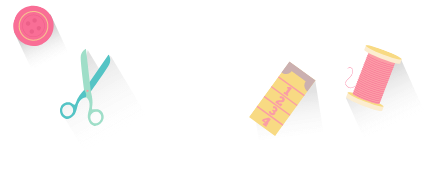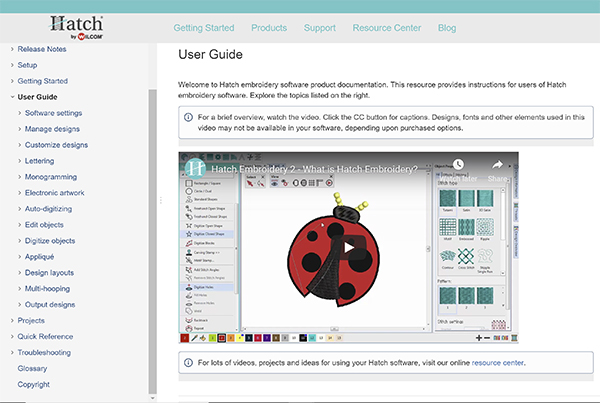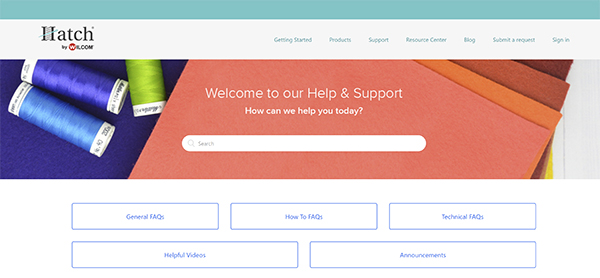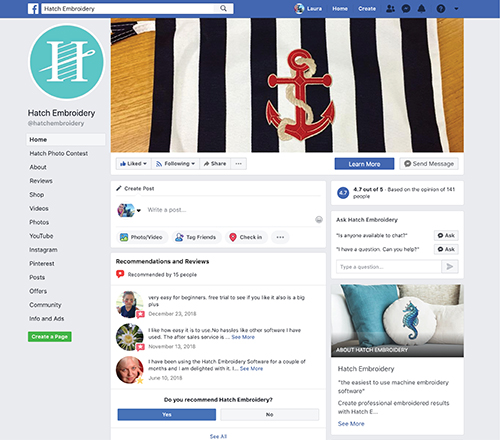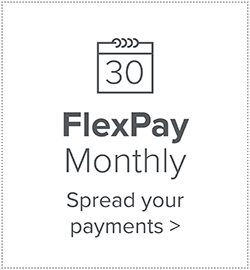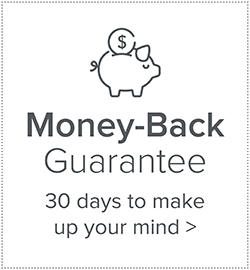There are two types of people when it comes to starting out with a brand new software. Some treat it as a new exciting adventure and throw themselves at it with all they have, while others might find the experience a little daunting and take things a little slower. No matter which type you are, we can reassure you, there are many ways to find information on Hatch Embroidery within the software and online.
You can also get in touch and ask us for support. Great customer service is what we pride ourselves in and are famous for. It is comforting to know that you are by no means on your own!
As the perfect starting point, we created a series called "Getting Started" in the Hatch Academy to help dip your toes into the water and get you comfortable.
So, how can you find out more about the different tools and features found in Hatch Embroidery or get help and support? Here is a guide to making learning easier and to help you create great designs even faster!

When using the software you'll see the Toolboxes on the left. When you click on them, they open up in a drop down format and you can select the tools you want to use. If you want to find out more about each specific tool, simply hover over it with your mouse and press the F1 key on your keyboard. This opens up the relevant section of the online User Guide.
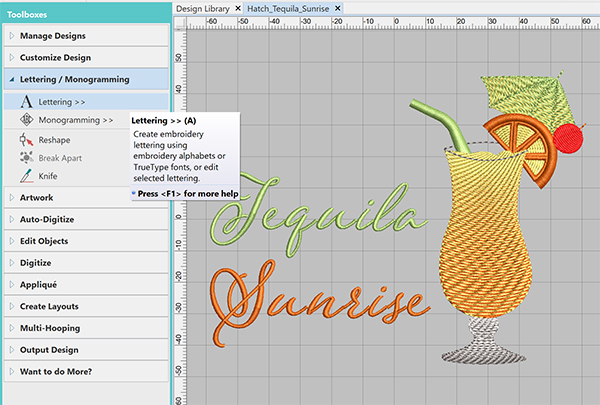

The online Product Documentation provides an extensive source of information and contains instructions on how to get started and troubleshooting for users of the Hatch Embroidery software. You can also find the User Guide here as well as quick and easy projects you can start with to learn the ins and outs of the software.
You will find it under Support on the bottom of the Hatch Embroidery website.
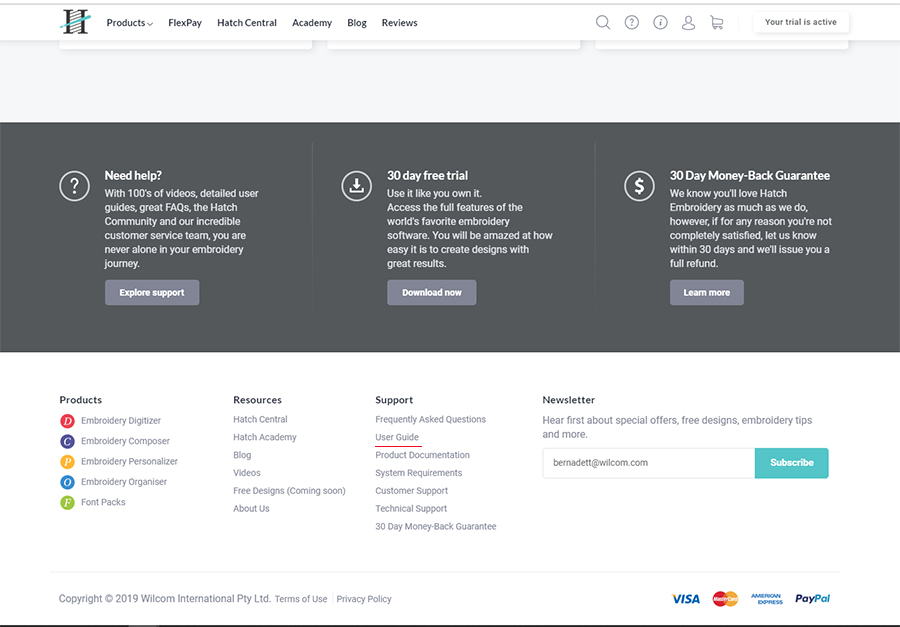
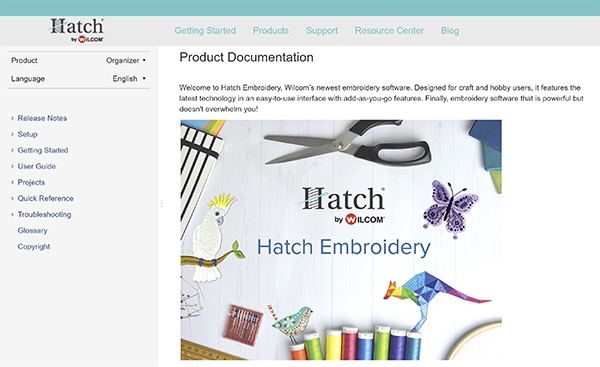
The various sections of the User Guide correspond with the 'toolboxes' of the software and explain the use of the tools within the 'toolboxes' in great detail. When you use the F1 key while using Hatch Embroidery, as explained above, you will be directed to the relevant section of the User Guide.
You can access it directly from the Hatch Embroidery website: Support > User Guide
You can also access it from within the Hatch Embroidery software: Help > User Guide
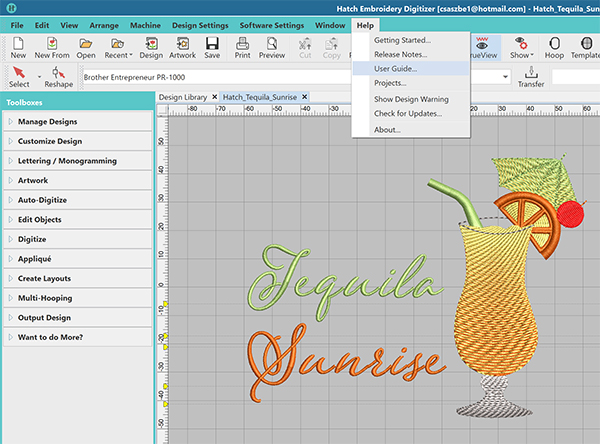
You also have the option to purchase a printed version of the User Guide on Amazon.
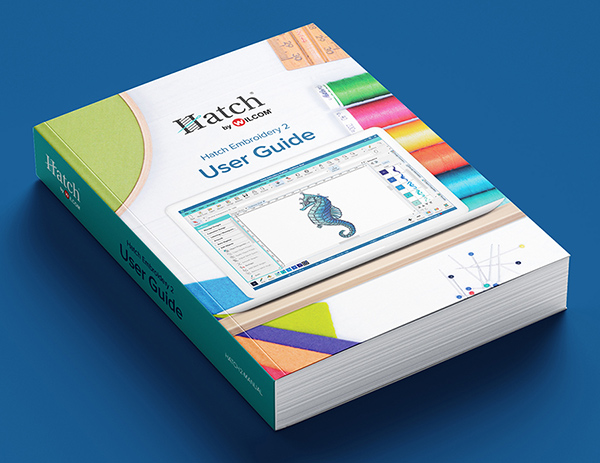
If you do not want to wait and need an answer to your question straight away, you can have a look at the FAQ section of the website. We collected a number of questions that we often get asked and provided answers for quick help.

Hatch Academy provides instant access to over 230 fantastic lessons plus exclusive videos, fun projects and special designs to build your knowledge and confidence, and make the most of your software super fast. We recommend practicing the featured tool straight after or during watching the video while it is still fresh.

If you would like to get in touch, you can submit an online form here. It is easy, and our friendly and efficient Customer Service team will do their very best to get back to you within 24 hours.

Hatch Central is our platform to go to learn and find valuable information and resources.
You will also find free designs and free projects with easy-to-follow instructions as well other useful links here.
We post on various platforms such as Facebook, Instagram and Twitter on a daily basis. Follow us for interesting embroidery related tidbits, contest and offer announcements and be part of the Hatch community.
Our Facebook page is a good forum for asking questions, voicing your opinion by commenting on posts and sharing your embroidery work for others to see. We love to see your creations! By joining independent embroidery groups on Facebook such as Wilcom Hatch Hatchlings gives you the possibility to share your experiences of the software and ask others about theirs. If you get stuck, someone is always online to help you.
We publish a new article on our blog each week with relevant and informative content. So make sure to check back often and give us feedback, we are always keen to hear what you have to say!

If you have installation issues or any other technical problems, you can send us an email at [email protected] and we will get back to your with an answer as soon as possible. We pride ourselves in our customer support and make sure that your issue is resolved in a fast and efficient manner.
Hatch Embroidery software products are in popular use in over 100 countries. It is time to join the global trend and give Hatch a try! The 30-day Free Trial gives you unlimited use of all the amazing features and the 30 Day Money-Back Guarantee ensures that there is absolutely no risk involved.