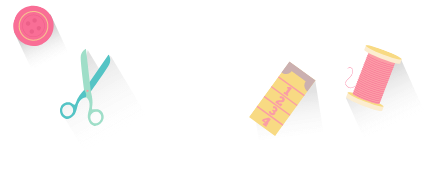Create beautiful Cross Stitch designs with this Hatch add-on GEM.
Import artwork to auto-digitize or digitize your own cross stitch design with a collection of easy-to-use design tools.
When finished, import your cross stitch designs into your Hatch Embroidery and combine with regular embroidery to build a stitching masterpiece.