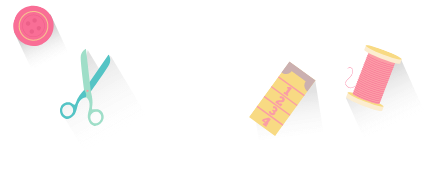Try Hatch Embroidery FREE for 30 Days
Enjoy unlimited use of Hatch Embroidery Digitizing Software
- All product levels included
- Free video tutorials & step-by-step training
- Access to the Hatch Academy
- Lots of fun, no obligation 😉
You seem to be on a mobile device. That's great!
Simply enter your email address below, and we'll send you a link along with instructions for downloading and installing Hatch Embroidery on your PC or Laptop.
No credit card required
Note: The free trial is not compatible with Virtual Machines. You can purchase a license and use Hatch Embroidery on a Virtual Machine.
Get a Sneak Peek at Hatch Embroidery's Powerful Features
Enjoy the Hatch Embroidery difference
Suitable for beginners and experts alike!
Advanced auto and manual digitizing
User-friendly interface
Excellent stitch quality
Extensive design library and templates
Easy integration with popular design software
Compatible with multiple file formats
A range of customization options
Over 80 free lessons in Hatch Academy
Start your FREE Hatch trial today and see for yourself!
- Enjoy 30 days of unlimited Hatch usage
- Free video tutorials and training
- A thriving Hatch Facebook community
- Fast, responsive technical support
- No obligation - no credit card required
Why Choose Hatch Embroidery Software?
Hatch Embroidery Software: Powerful, Intuitive, and Perfect for Everyone
Hatch Embroidery is designed for all skill levels, from absolute beginners to seasoned professionals. Packed with an extensive range of creative tools and powerful automations, Hatch makes it easy to craft professional-quality embroidery designs and bring unique projects to life.
Trusted by enthusiasts in over 100 countries, Hatch Embroidery is developed by Wilcom—the global leader in commercial embroidery software with over 45 years of innovation and expertise.
Hatch Embroidery Software: Powerful, Intuitive, and Perfect for Everyone
Hatch Embroidery is designed for all skill levels, from absolute beginners to seasoned professionals. Packed with an extensive range of creative tools and powerful automations, Hatch makes it easy to craft professional-quality embroidery designs and bring unique projects to life.
Trusted by enthusiasts in over 100 countries, Hatch Embroidery is developed by Wilcom—the global leader in commercial embroidery software with over 45 years of innovation and expertise.
Get started, get confident and grow your skills with Hatch Academy
Easy-to-follow, practical training guides at your fingertips
Get started, get confident and grow your skills with Hatch Academy
Easy-to-follow, practical training guides at your fingertips
Follow a course, or pick and choose as you tackle specific tasks.
Enjoy over 200 free lessons and projects to suit every level.
Don’t just take our word for it!
We believe in our software and so do our users. The reviews below appear automatically and unmoderated. Real people, real reviews. So if you are looking for a sign whether Hatch is the right digitizing software for you, this is it! 😉
Start your FREE Hatch Embroidery Software trial now!
Frequently Asked Questions
-
What are the compatibility requirements for Hatch Embroidery software?
• Microsoft® Windows 10 (64bit) or Windows 11 (64bit) with latest updates installed
• Latest Intel® i5/7 processor or AMD Ryzen 6/7
• Microsoft Edge or a later browser
• 16 GB or more RAM
• 256 GB or more solid state hard drive (60 GB or more free)
• Dual monitors are recommended, capable of the highest Color (32bit) support with at least 1920 x 1080 resolution with 3D Acceleration. 2560 x 1440 or higher and 3D Acceleration is recommended for a better user experience
• Mouse or touchpad
As well as a Windows PC, you can also use Hatch Embroidery on a MAC. Found out how to use Hatch Embroidery on a MAC
Hatch Embroidery software is compatible with Windows and Mac operating systems. It supports a wide range of embroidery machine brands and file formats.
-
Which embroidery machines work with Hatch Embroidery software?
Hatch Embroidery works with almost all modern embroidery machines, provided they have a USB port. Test it on your embroidery machine for FREE using the 30-DAY FREE TRIAL.
-
What design editing features does Hatch Embroidery software offer?
Hatch Embroidery software provides extensive design editing capabilities. You can resize, rotate, mirror, and combine designs easily. It also offers advanced editing tools for stitch types, colors, densities, and so much more.
-
Which file formats does Hatch Embroidery software support for importing and exporting designs?
Hatch Embroidery software supports various popular embroidery file formats such as .dst, .pes, .exp, .hus, .vp3, and more. You can import existing designs and export them in compatible formats for your embroidery machine. See the full list of compatible file types.
-
Does Hatch Embroidery software provide built-in design libraries or digitizing tools?
Yes, Hatch Embroidery software offers a vast collection of built-in design libraries with hundreds of designs to choose from. It also provides powerful digitizing tools for creating your own custom designs.
-
Can I preview designs before stitching with Hatch Embroidery software?
Absolutely! Hatch Embroidery software allows you to visualize designs on-screen before stitching where you can preview colors, stitch types, and placement to ensure your design looks perfect. The Stitch Player lets you simulate a design stitch-out on screen.
-
Does Hatch Embroidery software have a user-friendly interface and learning resources?
Hatch Embroidery software features an intuitive and user-friendly interface that makes it easy to navigate and use. It provides comprehensive learning resources, including tutorials, guides, and a supportive user community. This is one of the key reasons so many people have switched to Hatch Embroidery.
-
What are the pricing and licensing options for Hatch Embroidery software?
Hatch Embroidery software comes in four levels. Each level higher expands the number of features and tools available, and you are free to upgrade to any higher level by simply paying the difference.
All levels are available to own by paying in full. The top two levels are also available as FlexPay, where you make a smaller monthly payment and own it after 12 months however, you get to use it immediately. This is NOT a subscription.
-
Does Hatch Embroidery software provide advanced features for experienced users?
Absolutely! Hatch Embroidery software caters to experienced users with advanced features like lettering options, monogramming, appliqué tools, multi-hooping support, and so many more. It offers the flexibility needed to create intricate and professional designs, and when you are ready to take it to the next commercial level, you can upgrade to Wilcom's gold-standard EmbroideryStudio solution.
-
Are there any online resources or communities for Hatch Embroidery software?
Yes, Hatch Embroidery software has an active online community where users can connect, share designs, seek advice, and learn from each other. Join our buzzing Hatch Embroidery User Group on Facebook and access valuable resources to enhance your embroidery skills with thousands of awesome Hatchers.