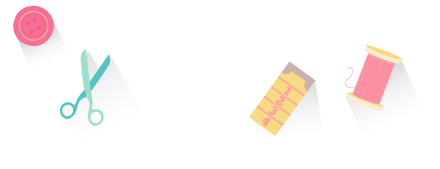Hatch Embroidery 3 System requirements
Hatch Embroidery Software Licensing
In order to used Hatch Embroidery, you will need to insert your Hatch/Wilcom registered email address (or username) along with your account password. An internet connection will be required. If you tick "Keep me signed in", you will not be asked for this everytime you launch Hatch Embroidery and if your internet connection is unavailable during this time, you will still have access for up to 30 days.
Recommended Computer Specifications
Check that your PC meets the system requirements for the best Hatch Embroidery experience. It's important to check the CPU, RAM and hard disk space. The table below provided recommended system requirements.
| Component | Recommended |
| CPU | Latest Intel® i5/7 processor or AMD Ryzen 6000/7000 |
| Operating system | Microsoft® Windows 10 (64bit) or Windows 11 (64bit) with latest updates installed |
| Browser | Microsoft Edge or later |
| Memory | 16 GB RAM or more |
| Hard disk size | 256 GB or more (solid state drive) |
| Free disk space | 60 GB or more |
| Graphics card | Support for Highest Color (32bit) with least 1920 x 1080 resolution and 3D Acceleration. 2560 x 1440 or higher and 3D Acceleration is recommended for better user experience |
| Monitor | Dual monitors capable of displaying 2560 x 1440 screen resolution |
| Sound | Required for online video help |
Internet connection
Internet connection required to sign in to authenticate Hatch software, receive software updates and access online content. You can use Hatch embroidery software offline provided you connect to the Internet at least once every 30 days so that we can validate your software license.
Running Hatch Embroidery 3 on a lower specification computer may result in Hatch running slower and not performing as expected.