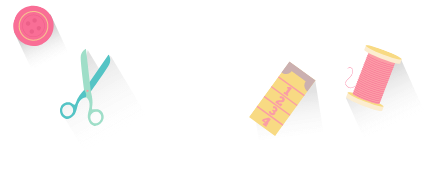| Organize Files with Design Manager |
|
|
|
|
- Find and organize all your embroidery design files with the Manage Library feature
|
 |
 |
 |
 |
- View them right inside the software
|
 |
 |
 |
 |
- View the design information without opening it up
|
 |
 |
 |
 |
- Search by name, size, stitch count, colors, etc.
|
 |
 |
 |
 |
- Make your own catalog of your designs
|
 |
 |
 |
 |
- Over 200 designs included in the software!
|
 |
 |
 |
 |
|
| Convert to machine formats |
|
|
|
|
- It's so easy to get the designs ready for your machine
|
 |
 |
 |
 |
- Export to your machine format. Convert multiple files at one time
|
 |
 |
 |
 |
- Select your machine or enter your own.
|
 |
 |
 |
 |
|
|
 |
 |
 |
 |
- Set the start/end needed by your machine
|
 |
 |
 |
 |
|
| Change Design Color |
|
|
|
|
- Easily change colors of your design
|
 |
 |
 |
 |
- Change your thread brand and match your design to it
|
 |
 |
 |
 |
- Optimize your design colors when finished
|
 |
 |
 |
 |
- Enhanced Color matching options
|
 |
 |
 |
 |
|
| Resize Designs |
|
|
|
|
- Quickly resize by 10% up or down
|
 |
 |
 |
 |
- Resize your designs directly on screen
|
 |
 |
 |
 |
- Resize by exact measurements
|
 |
 |
 |
 |
- Adjust density if needed after resizing
|
 |
 |
 |
 |
|
| Auto Fabric |
|
|
|
|
- Set the fabric you will stitch on and the software will make the necessary adjustments for underlay, pull compensation, and density.
|
 |
 |
 |
 |
|
|
 |
 |
 |
 |
- See what stabilizer is recommended for your fabric type
|
 |
 |
 |
 |
|
| Customize Designs |
|
|
|
|
|
|
 |
 |
 |
 |
- Easier matching thread charts and matching colors
|
 |
 |
 |
 |
|
|
 |
 |
 |
 |
- Recogonize Stitches and convert to objects
|
 |
 |
 |
 |
- Adjust stitch spacing (density)
|
 |
 |
 |
 |
|
| View designs, virtual sewing, information |
|
|
|
|
|
|
 |
 |
 |
 |
|
|
 |
 |
 |
 |
|
|
 |
 |
 |
 |
- Design information to preview
|
 |
 |
 |
 |
- View your garment on articles to see how your project will look finished
|
 |
 |
 |
 |
|
| Setup your own workspace |
|
|
|
|
- Grid template for sewing out
|
 |
 |
 |
 |
- Select from one of the many machines and hoops included
|
 |
 |
 |
 |
|
|
 |
 |
 |
 |
|
|
 |
 |
 |
 |
- US or metric measurements
|
 |
 |
 |
 |
|
|
 |
 |
 |
 |
- Adjust background colors to work best with your project (and eyes)
|
 |
 |
 |
 |
|
| Finishing the design |
|
|
|
|
- Change your starting and ending position before sending to machine
|
 |
 |
 |
 |
- Select fabric type and allow Hatch to make adjustments to your design
|
 |
 |
 |
 |
- Print preview of your design before stitching or at any time while working on the design
|
 |
 |
 |
 |
- Set up your worksheet with over 30 options to view and print
|
 |
 |
 |
 |
- Print out sewing order and thread colors
|
 |
 |
 |
 |
- Export to most domestic machines formats
|
 |
 |
 |
 |
- Export Cutting Files - Export your applique and/or closed object files as an SVG
|
 |
 |
 |
 |
|
|
 |
 |
 |
 |
- Show and print hoop templates for accurate placement of design on garment
|
 |
 |
 |
 |
- Add on upgrades when ready - you do not need to buy again!
|
 |
 |
 |
 |
|
| Create/Add lettering |
|
|
|
|
- Create your own lettering
|
|
 |
 |
 |
- Add lettering to existing designs
|
|
 |
 |
 |
- Up to 108 professionally digitized pre-loaded fonts
|
|
 |
 |
 |
- Unlimited fonts using TrueType & OpenType Fonts
|
|
 |
 |
 |
|
| Create Monograms |
|
|
|
|
- Create your own unqiue monogram using one of the 85+ pre-set templates.
|
|
 |
 |
 |
- View and Click!...Just change the letters, color and size desired; you will be ready to stitch!
|
|
 |
 |
 |
- Reshape the lettering text to create "creative text"
|
|
 |
 |
 |
- Customize the templates with 385 Ornaments, and 79 Borders
|
|
 |
 |
 |
- New ready to use Monogram templates (16)
|
|
 |
 |
 |
|
| Change blocks of colors |
|
|
|
|
- Easily select blocks of color and change the threads or the color
|
|
 |
 |
 |
- Add on higher levels at any time without buying again
|
|
 |
 |
 |
|
|
|
 |
 |
 |
|
| Auto-Digitizing (7 methods) |
|
|
|
|
- Automatically put stitches to your simple and clean artwork
|
|
|
 |
 |
- Select from instantly creating stitches or interactive
|
|
|
 |
 |
- Select from 5 click -n- stitch to give you even more control
|
|
|
 |
 |
- Prepare and edit your artwork
|
|
|
 |
 |
- Open your artwork from right inside the Design Library or from the Artwork Toolbox
|
|
|
 |
 |
- Select the method you want to match colors for Auto-Digitizing
|
|
|
 |
 |
|
| Multi-hooping |
|
|
|
|
- Easy 1-click to set multiple hoops
|
|
|
 |
 |
- 1 click to split the design into sewing fields that will match your selected hoop
|
|
|
 |
 |
- 1-click to output the design to multiple files in your machine format
|
|
|
 |
 |
- View hoopings before you finish
|
|
|
 |
 |
- Place your own hoops if desired
|
|
|
 |
 |
|
| Edit design objects |
|
|
|
|
|
|
|
|
 |
 |
- Add or remove stitch angles
|
|
|
 |
 |
- Branch objects to prevent unwanted jumps
|
|
|
 |
 |
- Cut filled and outline design objects apart with the knife tool
|
|
|
 |
 |
- Break apart combined objects and lettering
|
|
|
 |
 |
- Remove overlaps when objects have several layers of stitches
|
|
|
 |
 |
- Define your work area and layout your design block quickly
|
|
|
 |
 |
- Apply closest join to mininize jump stitches
|
|
|
 |
 |
- Edit individual stitches of stitch files
|
|
|
 |
 |
- Remove overlaps when objects have several layers of stitches
|
|
|
 |
 |
- Knife tool cuts outline and filled objects
|
|
|
 |
 |
|
| Layout Tools |
|
|
|
|
- Endless ways at your fingertips to help easily layout your design
|
|
|
 |
 |
- Define your work area and layout your design block quickly
|
|
|
 |
 |
- 5 easy ways to mirror objects or the entire design
|
|
|
 |
 |
- Create an entire circle with one object giving an instant mandala block effect
|
|
|
 |
 |
- Basiting Stitch Markers and Graphic Markers
|
|
|
 |
 |
|
| Sequence Tools |
|
|
|
|
- Change the sewing order of individual objects
|
|
|
 |
 |
|
|
|
|
 |
 |
- View by objects or colors
|
|
|
 |
 |
- Enhanced Sequence by selected objectst
|
|
|
 |
 |
|
| Creative tools |
|
|
|
|
|
|
|
|
 |
 |
- Create your own shading with Color Blend
|
|
|
 |
 |
- Intergrates with CorelDraw 2017, SE8
|
|
|
 |
 |
|
| Manual Digitizing (10 methods) |
|
|
|
|
- Select from 10 digitizing tools for manually creating your own designs
|
|
|
|
 |
- 12 main types of stitches that can be edited to become an endless number of stitches types
|
|
|
|
 |
- Quick digitizing shapes (60)
|
|
|
|
 |
|
| Create Outlines and Offsets |
|
|
|
|
- Create and outline or multiple offsets with object shapes
|
|
|
|
 |
- Select the type of corners
|
|
|
|
 |
- "Select to include holes or not(This is priceless for making those Key Fobs)"
|
|
|
|
 |
|
| Color PhotoStitch |
|
|
|
|
- Color PhotoStitch will instantly create stitched images from your photos
|
|
|
|
 |
|
| Photo Flash |
|
|
|
|
- Photo Flash gives you 2 color instant embroidery
|
|
|
|
 |
|
| Redwork |
|
|
|
|
- Create Redwork designs with multiple types of outlines
|
|
|
|
 |
|
| Weld |
|
|
|
|
- Combine objects into one object
|
|
|
|
 |
|
| Create Applique' – Auto |
|
|
|
|
- 1-click to convert closed objects to an applique
|
|
|
|
 |
|
| Digitize Applique' |
|
|
|
|
- Manually Digitize appliques
|
|
|
|
 |
- Set up preferences of how you want it to stitch
|
|
|
|
 |
- Optimize applique for best sewing order
|
|
|
|
 |
- Select from one color or color stops with applique
|
|
|
|
 |
|
| Advanced Editing |
|
|
|
|
|
|
| Creative Stitches and Effects |
|
|
|
|
|
|
|
|
|
 |
- Stipple Run, Backstitch, and Stemstitch
|
|
|
|
 |
|
|
|
|
|
 |
|
|
|
|
|
 |
|
|
|
|
|
 |
|
|
|
|
|
 |
|
|
|
|
|
 |
- Elastic Embossed Fills can to turn with the shape of the object
|
|
|
|
 |
- Combine two motifs in a single object with Alternating Motifs
/td> |
|
|
|
 |
- Set up quilt blocks with Ambirance quilting stitches
|
|
|
|
 |
|
|
|
|
|
 |
- Automatically add 9 basic and creative buttonholes (that you can actually cut!)
|
|
|
|
 |
|
|
|
|
|
 |
|


 Hatch Embroidery Digitizer
Hatch Embroidery Digitizer Hatch Embroidery Composer
Hatch Embroidery Composer

 Hatch Embroidery Personalizer
Hatch Embroidery Personalizer Hatch Embroidery Organizer
Hatch Embroidery Organizer