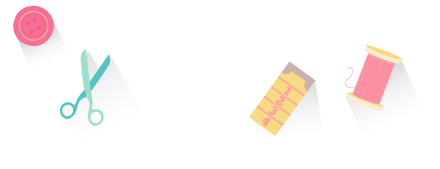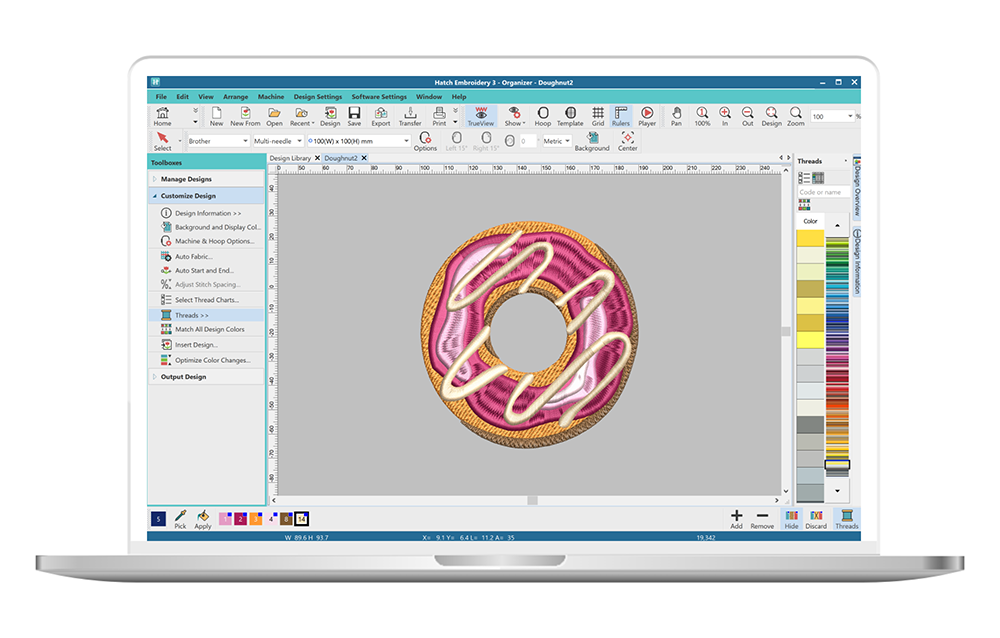Buying 100’s of embroidery designs is fun but managing and finding your designs on your PC can be like looking for an embroidery needle in a haystack.
This is the perfect embroidery starter experience:
- Organize your design files in a friendly library
- Convert/export designs to the machine format you need
- Choose the fabric and Hatch will automatically recommend the best stabilizer and optimal stitch settings for you
Hatch Embroidery Organizer takes away the hassles and gives you the confidence to enjoy your machine embroidery and just have fun!