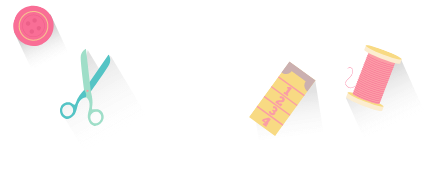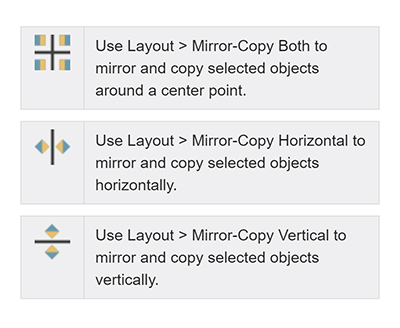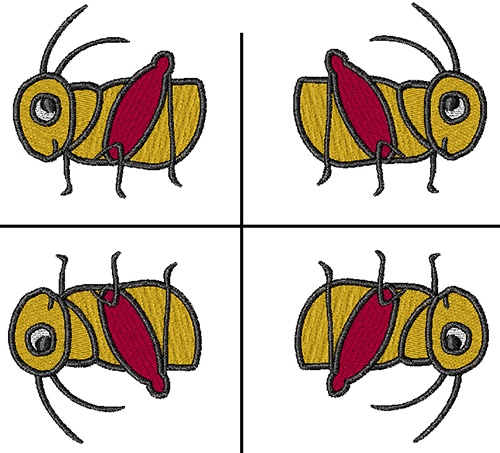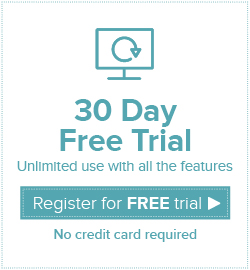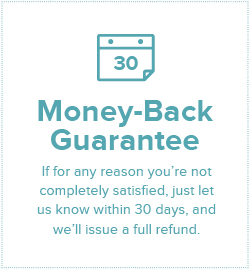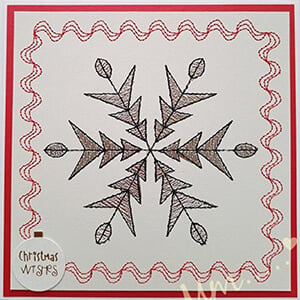Categories
How to use the Mirror-Copy Tool for Perfectly Symmetrical Embroidery Designs
Listen to this interesting Hatch Blog
Audio generated by DropInBlog's Blog Voice AI™ may have slight pronunciation nuances. Learn more