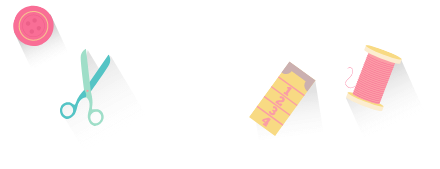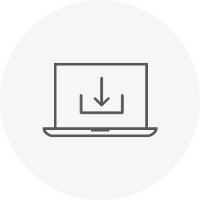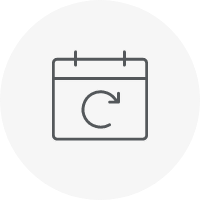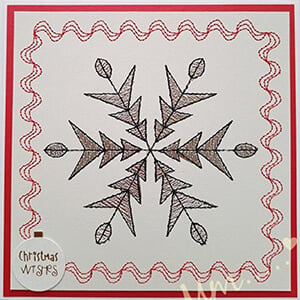Categories
Layout Tools: Create Stunning Embroidered Christmas Trees

This holiday season, add a personal touch to your decorations with embroidered free-standing felt Christmas trees! Using Hatch’s Layout Tools, you can easily design intricate snowflake patterns and bring them to life with this in-the-hoop project. Let’s dive into the details of this festive project and how you can craft these charming trees with ease.
What’s Provided?
Further down you can access four EMB files:
- Various snowflake designs and parts for you to practice
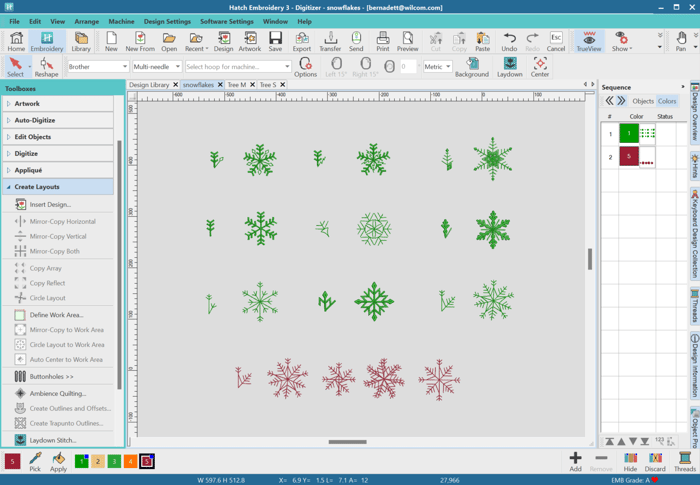
- Size small Christmas tree with snowflakes
- Size medium Christmas tree with snowflakes
- Size large Christmas tree with snowflakes
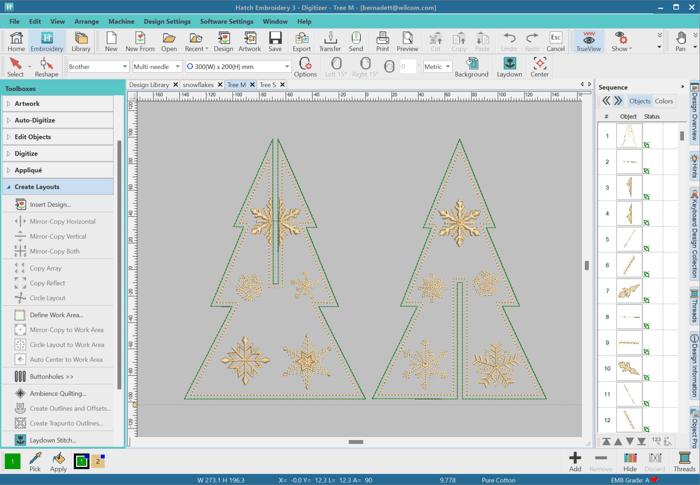
Supplies You’ll Need
Buckram: A stiff backing often used in hat-making, perfect for creating structure.
Felt (2 pieces per tree): Enough for both the design piece and backing.
Metallic Threads (optional): Add sparkle and shine to your snowflakes for a festive touch.
Hard Iron-On Backing: For stability.
Matching Bobbin Thread: Ensures a clean, finished look on both sides.
Designing Custom Snowflakes with Hatch Layout Tools
Snowflakes are at the heart of this project, and Hatch’s Circle Layout Tool makes it easy to design stunning, symmetrical snowflake patterns.
How to Create Snowflakes
- Choose Your Pattern: Start with a basic shape or line you want to repeat. This could be a run, backstitch, satin, or ripple.
- Resize Your Pattern: Adjust it to the desired size. Remember, smaller, simpler designs often work best for metallic threads.
- Apply the Circle Layout Tool: Use this feature to create a perfect radial design. Set the number of copies to achieve the look you want.
- Check for Unwanted Trims: Ensure that your snowflake stitches continuously by starting and ending in the center.
Pro Tip: If using metallic threads, reduce the density of satin and tatami fills to prevent thread breaks. For the included snowflakes, the satin fills are pre set at a density of 0.60, ideal for metallic threads like Madeira FS Metallic.

Stitching Instructions
This project requires stitching two panels for each tree, but you’ll only need to stitch each panel once, thanks to the double-sided method.
Steps to Stitch Your Panels
- Prepare Your Hoop: Hoop one piece of felt with a standard iron-on backing.
- Align the Backing: Slide a second piece of felt (with iron-on backing) under the hoop, felt side down.
- Match Your Bobbin Thread: Use a bobbin thread that matches your top thread for a clean finish on both sides.
- Start Stitching: Hold the bottom felt in place until the first stitches secure it.
- Finish and Cut: Once stitching is complete, carefully cut along the outer edge and remove any loose threads.
Explore Other Powerful Layout Tools
Hatch Embroidery’s Layout Tools offer a wide array of features to help you create polished, professional designs. Alongside the Circle Layout Tool, you can use Mirror-Copy Horizontal, Vertical, and Both to craft perfectly symmetrical patterns. The Copy Array and Copy Reflect tools allow you to duplicate and arrange objects in grids or reflective layouts effortlessly. Additionally, you can create quilting blocks with Ambience Quilting while Create Trapunto Outlines and Create Layout and Offsets help you add dimension and precision to your projects. For extra stabilization, the Laydown Stitch tool ensures a smooth embroidery surface, especially on fluffy fabrics. These tools work together to unlock endless creative possibilities!

Assembling Your Christmas Trees
Each tree consists of two stitched panels.
- Align the two panels back-to-back.
- Stitch or glue them together along the edges to form a 3D tree.
- Optionally, add additional embellishments like beads or glitter for extra holiday sparkle!
Why Hatch Layout Tools Are Perfect for This Project
Hatch Layout Tools make designing and stitching this project a breeze. Here’s why:
- The Circle Layout Tool creates flawless snowflakes with minimal effort.
- Mirror-Copy ensures perfect symmetry in your designs.
- The Laydown Stitch Tool helps stabilize tricky fabrics, ensuring smooth, professional results.
Add Festive Flair to Your Holidays
With Hatch Embroidery and a little creativity, you can create beautiful free-standing felt Christmas trees to decorate your home or give as handmade gifts. By combining tools like Circle Layout and Mirror-Copy with your imagination, crafting unique holiday décor has never been easier.
Get started today and make this holiday season uniquely yours! 🎄✨
The definitive choice when selecting embroidery software
Hatch Embroidery software is a comprehensive embroidery design solution that offers a range of tools and features for both beginners and seasoned embroiderers.
Here’s why it's a great choice:
- User-Friendly Interface: The software is designed with a user-friendly interface that makes it easy for anyone to start creating beautiful embroidery designs, regardless of their experience level.
- Powerful Editing Tools: It provides powerful editing tools that allow users to resize, edit, and adjust embroidery designs with precision. This is essential for businesses that need to customize designs according to specific customer requirements.
- Wide Range of Formats Supported: Hatch Embroidery supports a wide range of machine file formats, making it versatile for use with different embroidery machines. This flexibility is crucial for businesses operating with multiple machine types.
- Professional Quality: The software generates professional-quality stitches, ensuring that the end products are of high quality, which is vital for maintaining customer satisfaction and business reputation.
- Extensive Design Features: With features like auto-digitizing, lettering, monogramming, and even special effects, businesses can offer a wide range of embroidery services, increasing their market appeal and potential revenue streams.
- Regular Updates and Support: Hatch provides regular software updates and robust customer support, ensuring that businesses can always access the latest features and get help when needed.
Overall, Hatch Embroidery software equips you and your business with the tools necessary to create stunning, high-quality embroidery designs efficiently and effectively, enhancing productivity and customer satisfaction.
Hatch Embroidery software products are in popular use in over 120 countries. It is time to join the global trend and give Hatch a try! The 30-Day Free Trial grants you unlimited use of all the amazing features and the 30-Day Money-Back Guarantee ensures that there is absolutely no risk involved. In fact, choosing Hatch Embroidery software is one of the smartest things you can do when selecting suppliers and supplies for your home embroidery business.
Enjoy over 80 FREE lessons presented by our own embroidery experts in Hatch Academy. Grow your confidence and embroidery skills fast to start creating your own beautiful designs in no time!