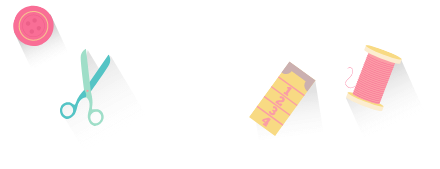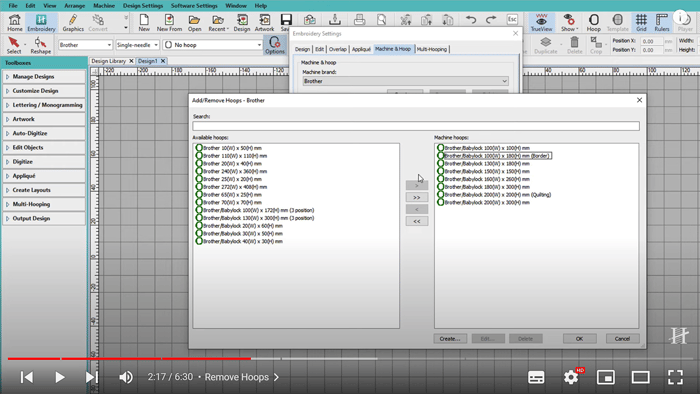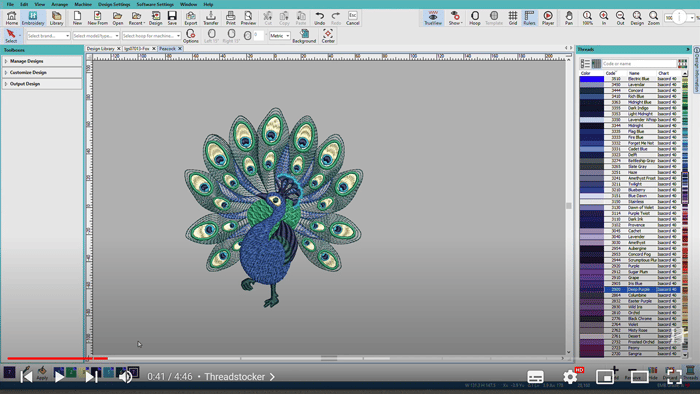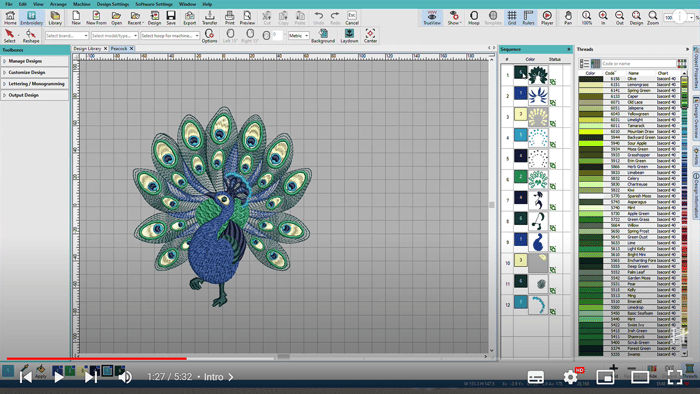Videos
2. Home Screen in Hatch Embroidery 3
Hatch Embroidery 3 brings you the brand new Home Screen
Home Screen in Hatch Embroidery 3 - Each time you start your Hatch Embroidery software, you will land on the Home Screen. This is your unique launchpad to all things in Hatch Embroidery.
- See how many days remain from your full feature FREE 30-day embroidery trial
- Links to the latest blogs, free designs, and other embroidery news
- Direct links to the Hatch Academy for faster learning and support
- Instant access to your most recent designs
- Quick access to your Hatch Design Library
- Open new embroidery designs in seconds
- Switch to your Design Space with one-click
- Switch back to the Home Screen anytime with one-click
The Hatch Embroidery Home Screen will let you know about any new software add-ons as they become available. These are called Hatch Embroidery GEMS.
Currently, you can find a great Cross Stitch GEM for creating and importing simple cross-stitch embroidery patterns. There is also a powerful CorelDRAW GEM available for Composer and Digitizer 3 users. This is fantastic for creating and editing your vector designs, as CorelDRAW® is still the #1 vector art tool. It is fully integrated with Hatch Embroidery, making the embroidery design experience faster, more powerful, yet simpler.
Visit the Hatch Academy and see the full lesson on accessing the Home Screen and see just how much time it can save you, including text and screenshots in Getting Started with Hatch 3
Take the FREE Hatch Academy Tour now
START MY FREE 30-DAY HATCH EMBROIDERY TRIAL
No credit card required
Ready to buy? Choose the level that is right for you!
Digitizer, Composer, Personalizer, or Organizer.
We give you a full 30-day money-back guarantee because we know just how much you will fall in love with what is fast becoming the world's favorite embroidery software, Hatch Embroidery 3.