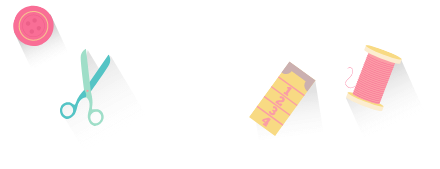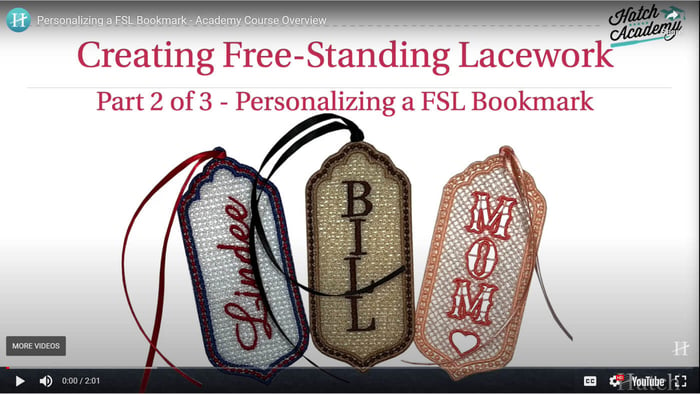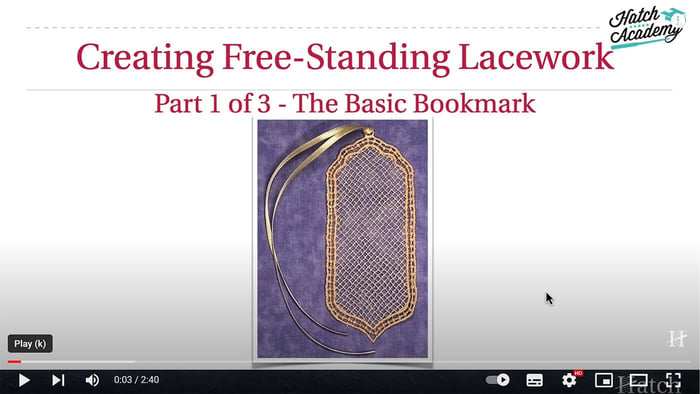Videos
Digitizing the Rose Lace Bookmark
Digitizing for Lace in Hatch Embroidery!
Part 3 of our 3-part Hatch Academy Course on Digitizing Lace showcases a fantastic project, Digitizing the Rose Lace Bookmark
Note: This course is only available with the Academy All-Access Pass
In Part 3 of the Hatch Academy Lace series, Digitizing Lace, you will learn how to digitize a stylized rose and add it to the lace bookmark that you created in Part 2.
We will start by planning out the digitizing and pathing together, and then apply this to the bookmark. We will also show you how to add “cut-out” areas to the rose and lace. This is the more advanced section of the course.
Finally, we will finish digitizing the structure and sequence it into the proper sewing order.
What's Included:
- 6 lessons
- "Try-it" steps to learn the techniques
- Working files
- Finished designs
This course is available for All-Access Members only.
You can purchase your membership HERE
Digitizing the Rose Lace Bookmark is a beautiful embroidery project that involves creating a delicate and intricate lace bookmark. With Hatch Embroidery software, digitizing this project is made super easy with step-by-step instructions and intuitive tools.
To begin, select the image of a rose and import it into the software. Once the image is in the software, select the Auto-Digitize tool, which automatically converts the image into an embroidery design. This tool is a great time-saver and perfect for beginners who are new to digitizing.
After the image has been digitized, users can further customize the design by adjusting the stitch settings. Hatch Embroidery software offers a range of options to adjust the stitch density, stitch type, and stitch direction, allowing users to create the desired look and texture of the lace.
Next, users can add additional elements to the design, such as a border or text. Depending on the level you choose, there are a range of fonts and sizes, as well as a variety of options to adjust the spacing and kerning of the letters.
Once the design is complete, it can be exported to a machine embroidery file format and stitched out using an embroidery machine. The resulting lace bookmark will be delicate and beautiful, showcasing the intricate details of the digitized rose design.
The process of digitizing the lace bookmark is made easy with the software's intuitive tools and step-by-step instructions. Whether you are a beginner or an experienced digitizer, it provides everything you need to create beautiful lace designs with ease.
In addition to digitizing the Rose Lace Bookmark, Hatch Embroidery software can be used for a wide range of embroidery projects, from simple monograms to complex designs. With its user-friendly interface and powerful tools, Hatch Embroidery is the best choice for anyone looking to take their embroidery projects to the next level.