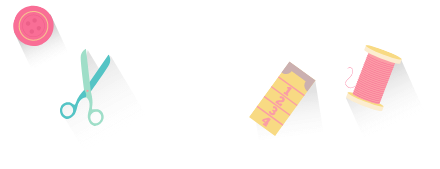Videos
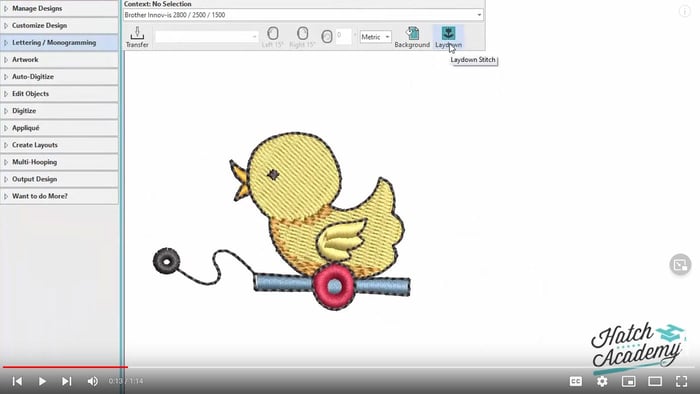
Laydown Stitch Tool in Hatch Embroidery 3
Videos
The Laydown Stitch tool lets you generate a light background fill to flatten the nap of textured fabrics like terry toweling for subsequent embroidery....
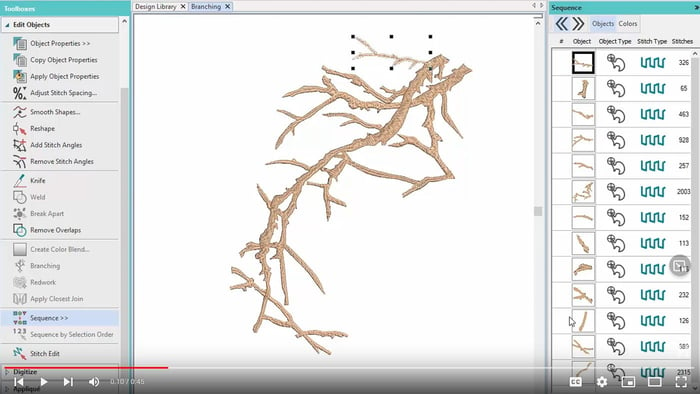
Branching Tool in Hatch Embroidery 3
Videos
The Branching tool automatically sequences and groups selected embroidery objects with separate entry and exit points. Learn more at Hatch Academy:...
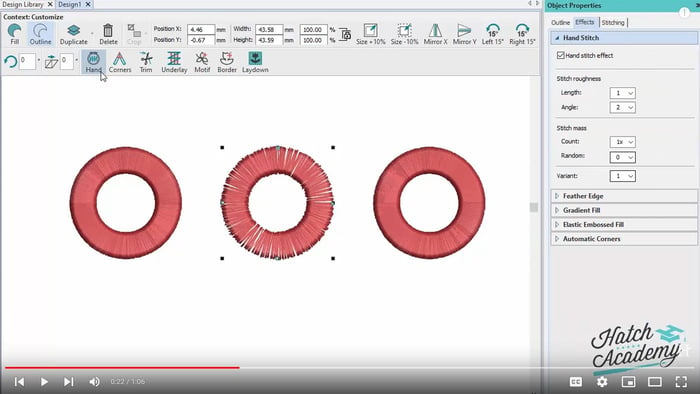
Hand Stitch Tool in Hatch Embroidery 3
Videos
Use Hand Stitch to create more natural, ‘organic’ hand-stitching styles which combine randomized stitch length, angle and count. Learn more...
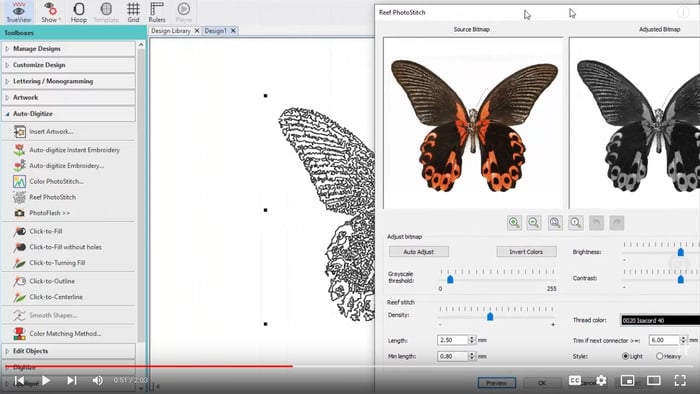
Reef PhotoStitch Tool in Hatch Embroidery 3
Videos
Reef PhotoStitch converts photos and images to monochrome embroidery design. Automatically fill large areas with open stitching reminiscent of a coral...
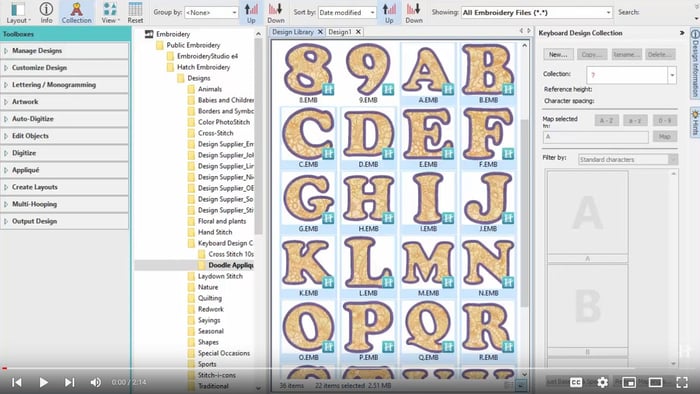
Keyboard Design Collection Tool in Hatch Embroidery 3
Videos
The Keyboard Design Collection tool allows you to quickly map selected embroidery files to keyboard characters in a collection. In the Design Library you...
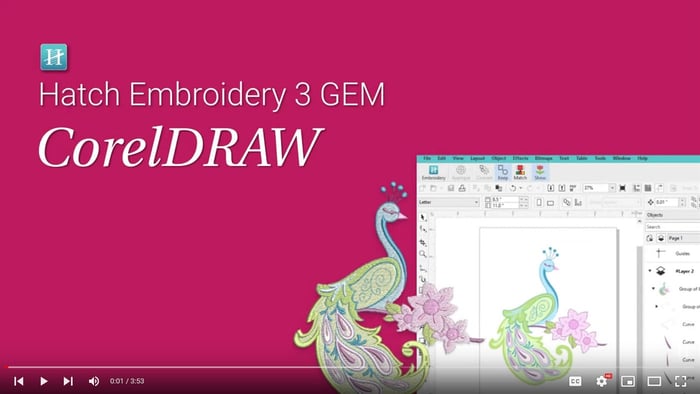
CorelDRAW GEM for Hatch Embroidery 3
Videos
Create beautiful graphics to use with Hatch Embroidery 3. CorelDRAW® Standard, Hatch Embroidery's newest add-on GEM. You can link it directly to Hatch...

Digitize Appliqué Tool in Hatch Embroidery 3
Videos
Appliqué is an embroidery technique where fabric is used to fill an object instead of stitching. Use the Digitize Appliqué tool to digitize closed...
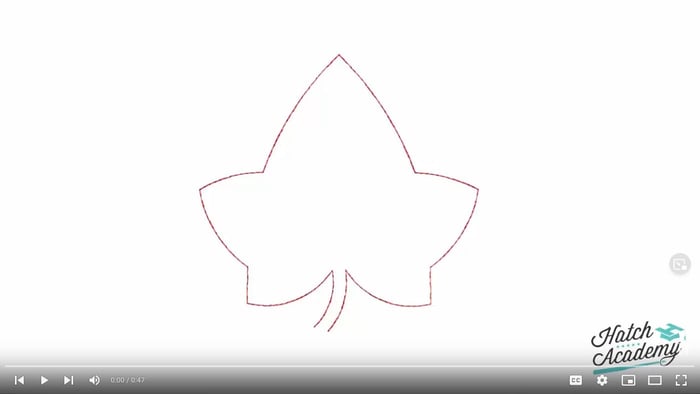
Digitize Open Shape Tool in Hatch Embroidery 3
Videos
Digitize open shapes for details or outlines with any outline stitch type. Learn more at Hatch Academy https://academy.hatchembroidery.com/
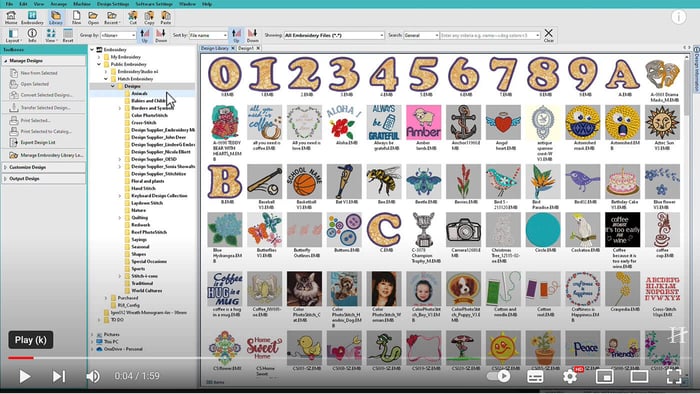
Hatch Embroidery Organizer 3 Overview
Videos
Hatch Embroidery Organizer is the affordable way to start your machine embroidery journey. Organize your designs and more.
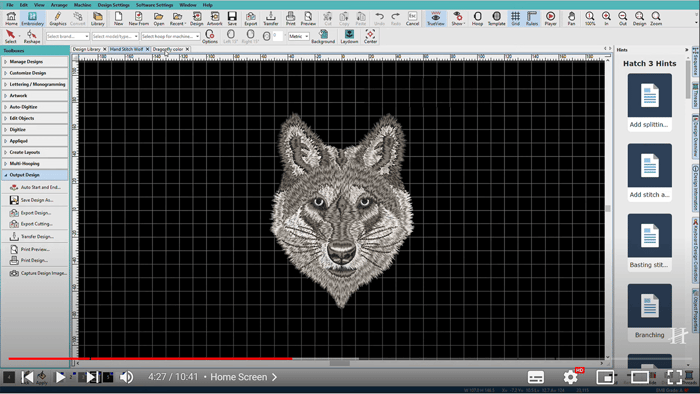
1. Tour of Hatch Embroidery 3
Blogs | Videos
Take a tour of Hatch Embroidery 3, Wilcom's latest flagship home/hobby embroidery software solution.