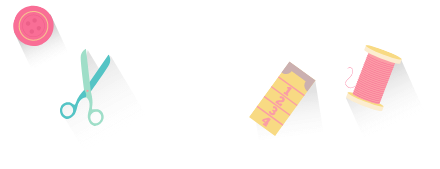Videos
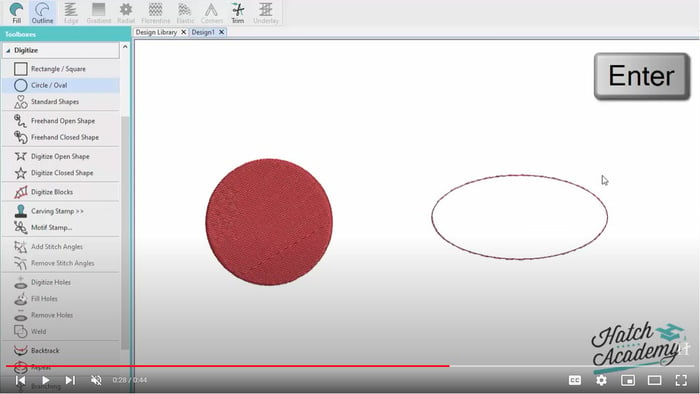
Circle / Oval Tool in Hatch Embroidery 3
Videos
Digitize circles or ovals with any fill or outline stitch type. Learn more at Hatch Academy: https://academy.hatchembroidery.com/
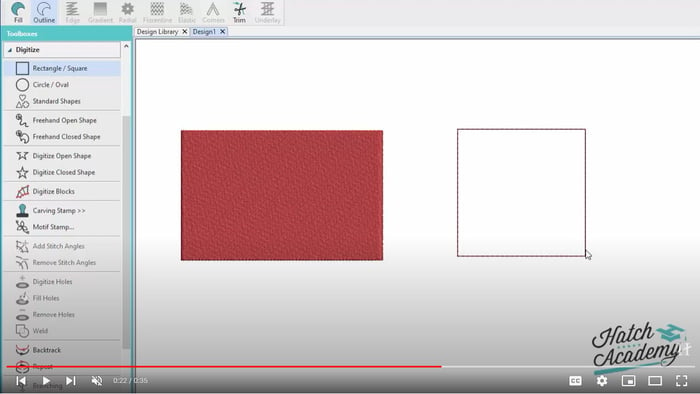
Rectangle / Square Tool in Hatch Embroidery 3
Videos
Digitize rectangles or squares with any fill or outline stitch type. Learn more at Hatch Academy: https://academy.hatchembroidery.com/
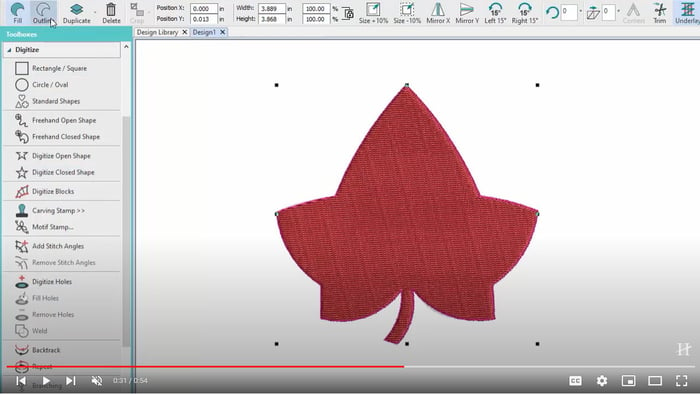
Digitize Closed Shape Tool in Hatch Embroidery 3
Videos
Digitize closed shapes with any fill or outline stitch type. Learn more at Hatch Academy: https://academy.hatchembroidery.com/
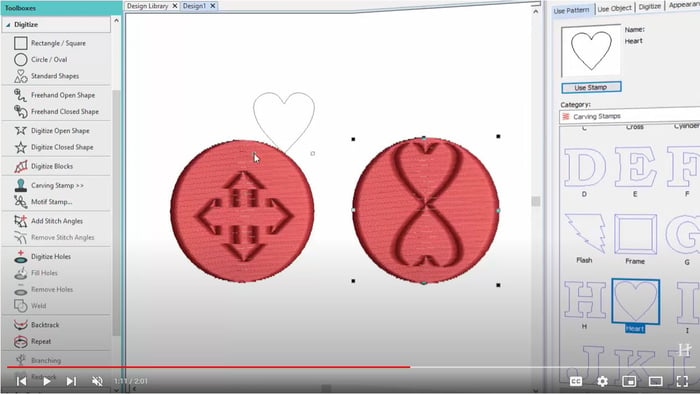
Carving Stamp Tool in Hatch Embroidery 3
Videos
The Carving Stamp tool allows you to create a carving effect to fill objects. It works best with Satin stitch type. It is not suitable for loose stitch...
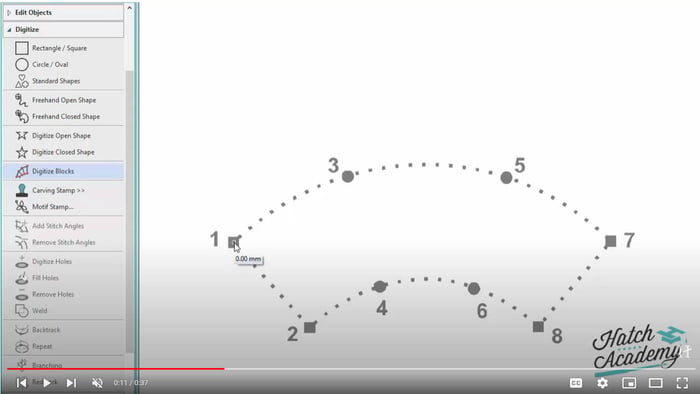
Digitize Blocks Tool in Hatch Embroidery 3
Videos
Digitize block objects with turning stitch angles. Fill stitch type is recommended. Learn more at Hatch Academy: https://academy.hatchembroidery.com/

Digitize Holes Tool in Hatch Embroidery 3
Videos
Use Digitize Holes tool to cut holes in objects to remove areas of stitching. Learn more at Hatch Academy: https://academy.hatchembroidery.com/
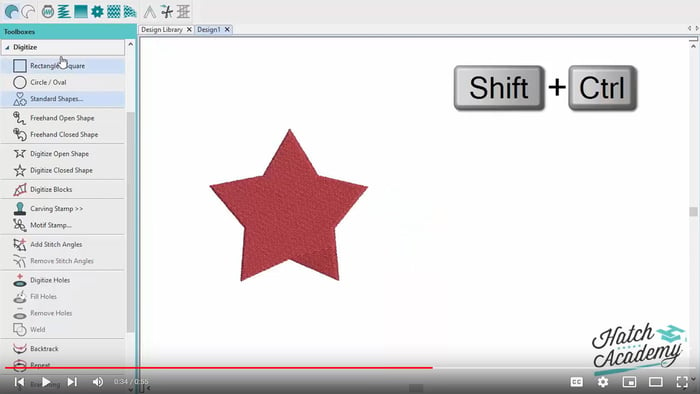
Standard Shapes Tool in Hatch Embroidery 3
Videos
Standard Shapes allows you to easy digitize shapes with any fill or outline stitch type. Learn more at Hatch Academy: https://academy.hatchembroidery.com/...
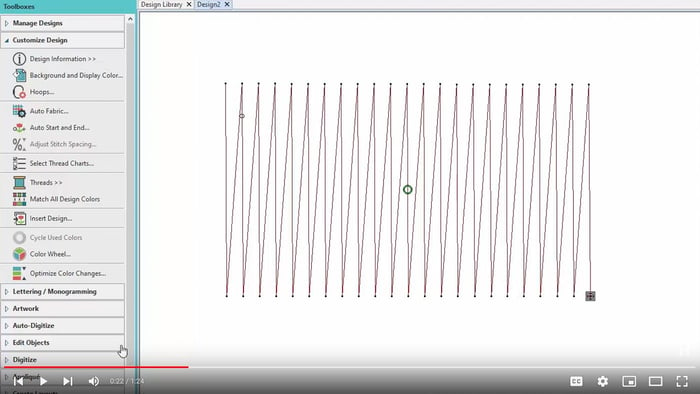
Stitch Edit Tool in Hatch Embroidery 3
Videos
The Stitch Edit tool lets you select, move, delete and insert stitches. Learn more at Hatch Academy: https://academy.hatchembroidery.com/
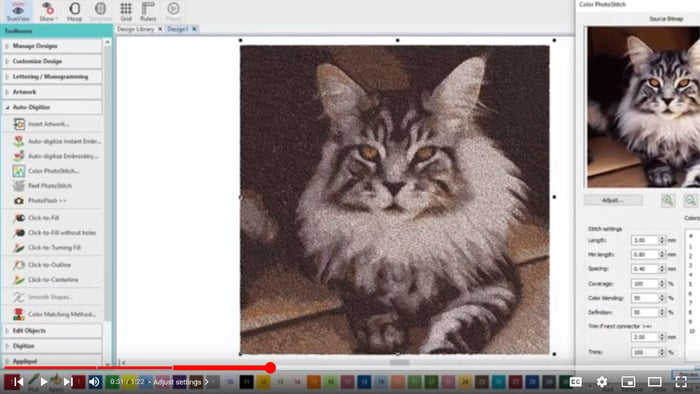
Color PhotoStitch Tool in Hatch Embroidery 3
Videos
Color PhotoStitch converts photos and images to realistic embroidery designs. It works best with photos and imagery that have well-defined subjects. Learn...
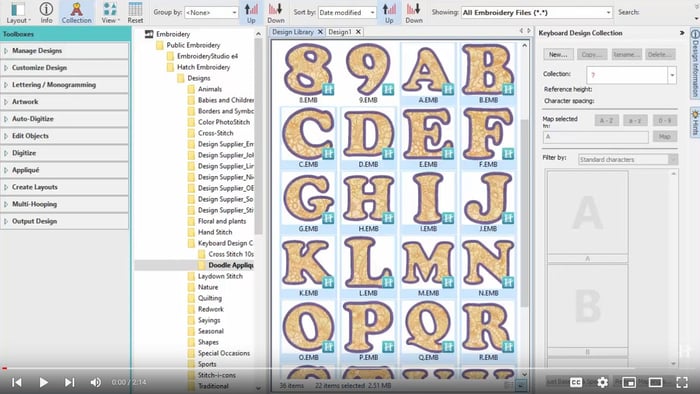
Keyboard Design Collection Tool - Design Library in Hatch Embroidery 3
Videos
The Keyboard Design Collection tool allows you to quickly map selected embroidery files to keyboard characters in a collection. In the Design Library you...