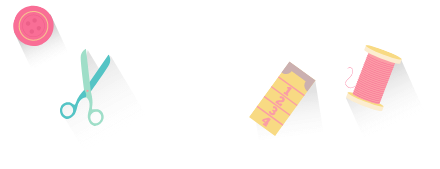Categories
Linework Embroidery for Mother's Day

Creating line art portraits with Hatch Embroidery software is a rewarding way to transform cherished photographs into timeless embroidered keepsakes. Whether you're crafting a heartfelt Mother's Day gift or preserving a special memory, Hatch Embroidery's powerful tools - Redwork and Branching - enable you to produce elegant, clean linework embroidery designs with ease.
Why Choose Line Art for Embroidery?
Line art, characterized by its simplicity and clarity, is ideal for embroidery. It focuses on outlines and contours, making it perfect for capturing the essence of a photograph without overwhelming details. This style enhances the visual appeal and ensures efficient stitching, reducing thread usage and machine time, which are just a few reasons we love linework embroidery.
- Getting Started: Preparing Your Photograph
- Select a Clear Image: Choose a photograph with good lighting and distinct features.
- Convert to Line Art: Use image editing software to trace the main outlines, converting the photo into a line drawing.
- Import into Hatch: Save your line art as a compatible file and import it into Hatch Embroidery.

Utilizing Hatch's Linework Embroidery Tools
Redwork Tool
The Redwork tool in Hatch Embroidery is designed for creating designs that mimic traditional hand embroidery. It automatically sequences and groups selected outline objects, ensuring that the entry and exit points coincide, which minimizes jump stitches and trims. This tool is best suited for designs composed solely of outline stitches like Single Run, Triple Run, Backstitch, and Stemstitch.
To use Redwork:
Select the outlines and click the Redwork tool.
Follow the prompts to set the entry point; the exit point will be the same.
This process creates a cohesive design that is efficient to stitch and visually appealing.
Branching Tool
For more complex designs that include overlapping elements or filled objects, the Branching tool is ideal. It sequences and groups selected embroidery objects, minimizing connectors and optimizing the stitching path. This tool is particularly useful when dealing with designs that have separate entry and exit points.
To apply Branching:
Select all objects comprising the design.
Click the Branching tool.
Set the entry and exit points manually or press Enter twice to let the software determine them automatically.
This feature ensures a smooth stitching process, reducing unnecessary jumps and trims.
Adding Decorative Elements
Enhance your line art portrait by incorporating decorative elements such as flowers, stars, or personalized text. These additions can be digitized using Hatch's various tools and integrated seamlessly into your design. Remember to consider the overall composition and balance to maintain the portrait's focus.
Finalizing and Stitching
- Preview Your Design: Use Hatch's simulation features to preview the stitching sequence and make necessary adjustments.
- Save and Export: Once satisfied, save your design and export it in the appropriate format for your embroidery machine.
- Test Stitch: Perform a test stitch on a similar fabric to ensure the design translates well from screen to fabric.
- Finalize: Make any final adjustments based on the test stitch results, and proceed to embroider your final piece.
Conclusion
Transforming photographs into linework embroidery art portraits using Hatch Embroidery software is a creative and meaningful endeavor. By leveraging tools like Redwork and Branching, you can produce designs that are both beautiful and efficient to stitch. Whether for a special occasion like Mother's Day or as a personal keepsake, these embroidered portraits are sure to be cherished for years to come.
For more detailed tutorials and resources, consider exploring the Hatch Embroidery Academy, which offers a range of courses to enhance your linework embroidery skills.
Resources
Blogs:
https://hatchembroidery.com/resources/blog/unleash-your-inner-embroidery-artist-with-redwork
https://hatchembroidery.com/resources/blog/halloween-linework-napkins
YouTube:
Hatch Embroidery Part 20 - Redwork https://www.youtube.com/watch?v=92SaDlPlbCc&t=36s
Redwork Tool in Hatch Embroidery 3 https://www.youtube.com/watch?v=8qHLU5t2sEo
Online User Guide:
Branching: https://hatch.embroideryhelp.net/v3/en/OnlineHelp/Hints/hints_digitize/Branching.htm
Redwork: https://hatch.embroideryhelp.net/v3/en/OnlineHelp/Digitizing/digitize_advanced/Create_redwork.htm

Creating the Featured Linework Embroidery Rabbit & Mother and Child Designs
Preparing the artwork
Before bringing the images into Hatch, the photos were first converted into simple linework drawings. While this step isn’t strictly required, it’s a helpful way to visualize how a photograph or sketch can be translated into clean, embroidery-ready outlines. It also allows for greater control over the final design and helps simplify the digitizing process.
Digitizing the design
We used the Digitized Open Shape tool paired with a Backstitch to trace all the line elements. Once the outlines were complete, we applied the Redwork tool to streamline the stitching sequence and eliminate unnecessary trims — a simple yet effective way to keep the design clean and efficient.
Stitching out the design
Thread choice can also add a unique character to each piece. The Mother & Child portrait was stitched using Burmilana thread, giving it a soft, textured finish perfect for a heartfelt design. Meanwhile, the Rabbit was embroidered with classic Rayon Viscose, offering a smooth, high-sheen result ideal for fine detail and contrast.
Happy stitching! ✨
The definite choice when selecting embroidery software
Hatch Embroidery software is a comprehensive embroidery design solution that offers a range of tools and features for both beginners and seasoned embroiderers.
Here’s why it's a great choice:
- User-Friendly Interface: The software is designed with a user-friendly interface that makes it easy for anyone to start creating beautiful embroidery designs, regardless of their experience level.
- Powerful Editing Tools: It provides powerful editing tools that allow users to resize, edit, and adjust embroidery designs with precision. This is essential for businesses that need to customize designs according to specific customer requirements.
- Wide Range of Formats Supported: Hatch Embroidery supports a wide range of machine file formats, making it versatile for use with different embroidery machines. This flexibility is crucial for businesses operating with multiple machine types.
- Professional Quality: The software generates professional-quality stitches, ensuring that the end products are of high quality, which is vital for maintaining customer satisfaction and business reputation.
- Extensive Design Features: With features like auto-digitizing, lettering, monogramming, and even special effects, businesses can offer a wide range of embroidery services, increasing their market appeal and potential revenue streams.
- Regular Updates and Support: Hatch provides regular software updates and robust customer support, ensuring that businesses can always access the latest features and get help when needed.
Overall, Hatch Embroidery software equips you and your business with the tools necessary to create stunning, high-quality embroidery designs efficiently and effectively, enhancing productivity and customer satisfaction.
Hatch Embroidery software products are in popular use in over 120 countries. It is time to join the global trend and give Hatch a try! The 30-Day Free Trial grants you unlimited use of all the amazing features, and the 30-Day Money-Back Guarantee ensures that there is absolutely no risk involved. In fact, choosing Hatch Embroidery software is one of the smartest things you can do when selecting suppliers and supplies for your home embroidery business.
Enjoy over 80 FREE lessons presented by our own embroidery experts in Hatch Academy. Grow your confidence and embroidery skills fast to start creating your own beautiful designs in no time!
 | 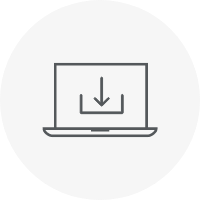 |  | 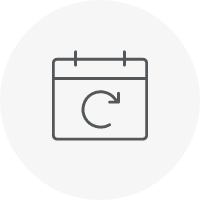 |
| Hatch Academy over 80 FREE Lessons | 30-Day | Money-Back Guarantee ease of mind | Hatch FlexPay monthly instalments |