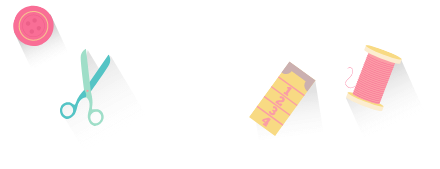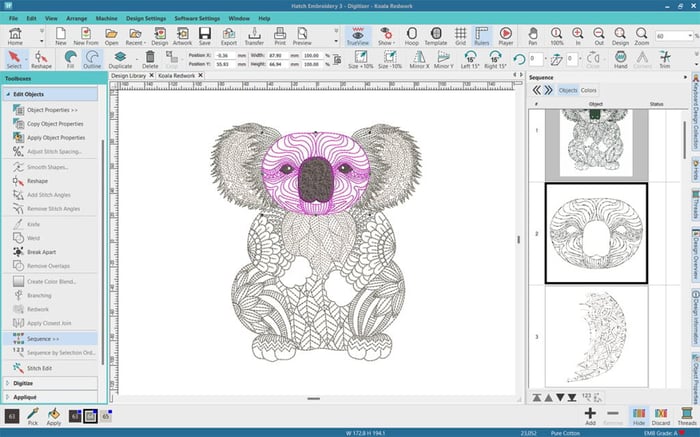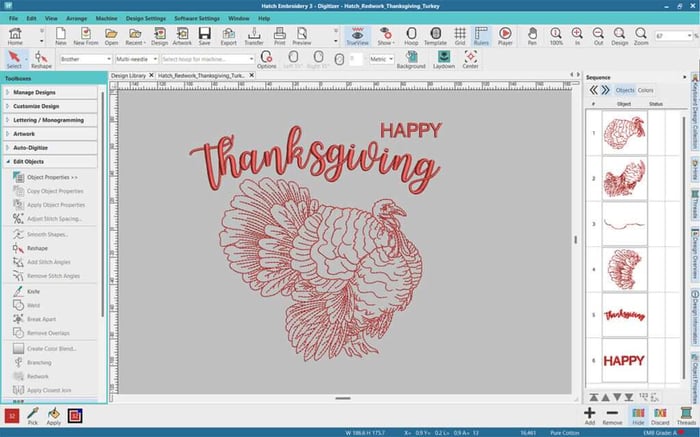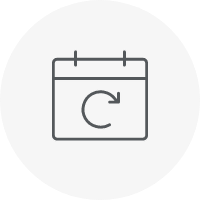Categories
Redwork: Unleash Your Inner Embroidery Artist
FAQs
What exactly is Redwork in Hatch Embroidery Digitizer?
Redwork is a special tool in Hatch Embroidery Digitizer that automatically sequences and groups outline objects into one continuous design. It minimizes jump stitches and trims while keeping your outlines flowing smoothly - perfect for creating vintage-style, single-color embroidery.
Do I need to connect my lines for Redwork to function properly?
Yes! The Redwork tool works best when your line objects touch or cross over. If there are gaps between lines, the tool can’t sequence the design correctly. Always make sure your outlines connect before applying Redwork.
Can I use different stitch types with the Redwork tool?
Absolutely. Redwork is compatible with several stitch types including Single Run, Triple Run, Sculpture Run, Backstitch, and Stemstitch. You can experiment with different line styles to achieve your desired look.
What’s the difference between Redwork and the Branching tool?
Both tools streamline stitching, but they’re used for different purposes. Redwork is ideal for continuous outline designs, while the Branching tool is better suited for filled or complex designs that require multiple stitch layers.
How can I edit or separate parts of a Redwork object after applying it?
To break apart a Redwork object into individual components, simply select the object and click the Break Apart tool twice. This gives you full control to reshape or adjust individual sections if needed.
Where can I learn more about using Redwork and other Hatch tools?
You can explore more in the Redwork Holly Greeting Card course at Hatch Academy - free for Hatch Embroidery software owners! The Academy also offers 500+ lessons and tutorials to help you master other creative embroidery techniques.