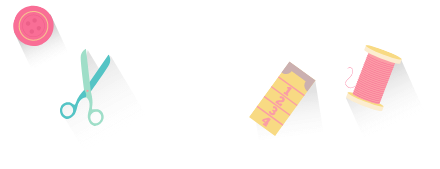Categories
Starting a Machine Embroidery Business from Home

Machine embroidery is a beautiful and timeless craft that can also be a lucrative business venture. Starting a machine embroidery business from home allows you to turn your passion for stitching into a profitable endeavor. In this guide, we'll explore the essential steps, tools, and strategies to help you kickstart your home-based embroidery business successfully.
Basics for your Embroidery Business
- Embroidery Software: Invest in embroidery digitizing software such as Hatch Embroidery or Wilcom EmbroideryStudio. The software allows you to create and edit embroidery designs, convert artwork into stitch files, and customize designs to suit your clients' needs.
- Supplies: Stock up on embroidery supplies including embroidery threads in various colors, stabilizers for different fabric types, embroidery needles, scissors, bobbins, and hoop sets in different sizes. Quality supplies ensure professional results and customer satisfaction.
- Embroidery Machine(s): Choose an embroidery machine that suits your budget and business requirements. Multi-needle machines (4-10 needles) are best suited for businesses as they are more advanced, offer more features and larger embroidery areas. They are also more time efficient as the number of thread changes are greatly reduced.
Setting Up Your Work Area
- Designated Workspace: Dedicate a specific area in your home for your embroidery business. Ensure it has sufficient lighting, ventilation, and electrical outlets for your embroidery machine and computer.
- Organization: Organize your supplies and tools in storage bins or shelves for easy access. Use thread racks or organizers to keep your embroidery threads neatly arranged.
- Ergonomic Setup: Set up your embroidery machine and workstation at comfortable heights to prevent strain or fatigue during long hours of stitching. Invest in an ergonomic chair and consider using a foot pedal for hands-free control.

Finding Clients
- Create a Portfolio: Build a portfolio showcasing your embroidery work, including samples of different designs, styles, and techniques. Display your portfolio on a professional website or social media platforms like Instagram or Pinterest.
- Networking: Attend local craft fairs, markets, or networking events to showcase your embroidery skills and connect with potential clients. Collaborate with other businesses such as boutique shops, event planners, or personalized gift stores to offer your embroidery services.
- Online Presence: Leverage the power of online marketing to reach a broader audience. Create a business website with a portfolio gallery, pricing information, contact details, and customer testimonials. Utilize social media platforms and digital marketing strategies to promote your embroidery business and attract clients.
- Offer Customization: Highlight your ability to create custom embroidery designs tailored to your clients' preferences. Whether it's personalized gifts, corporate logos, or custom apparel, emphasize your creativity and attention to detail in fulfilling your clients' embroidery needs.
Starting a machine embroidery business from home requires dedication, creativity, and business acumen. By investing in the right tools and equipment, setting up a functional workspace, and implementing effective marketing strategies, you can turn your passion for embroidery into a successful and rewarding entrepreneurial journey.
Visit the Hatch Home Business Hub for more information and to request the FREE eBook.
What others say about Hatch Embroidery
Hatch Embroidery software is highly regarded for its user-friendliness and robust functionality, appealing to both novices and experienced embroiderers alike. It's celebrated for its intuitive design interface, which allows users to easily create and edit embroidery designs. A standout feature, the "Fabric Assist" tool, is particularly acclaimed for its ability to automatically adjust stitch settings based on the selected fabric type, delivering superior embroidery outcomes with minimal manual tweaking.
Users also highly commend Hatch for its wealth of educational content, including detailed tutorials and lessons that simplify the learning process. This support is often highlighted as a key benefit, as it helps users manage complex design tasks effortlessly, enabling them to produce professional-quality embroidery from their own homes.
Overall, Hatch Embroidery is lauded for combining ease of use with powerful features and excellent customer support, establishing itself as an indispensable resource for anyone passionate about embroidery.
Some of the most popular features and tools
- Auto-Digitizing - This feature allows users to easily convert images into embroidery files, simplifying the process of creating embroidery designs from graphics.
- Fabric Assist - As mentioned earlier, this innovative tool automatically adjusts the stitch settings based on the fabric type you select, optimizing embroidery outcomes and reducing the need for manual adjustments.
- Manual Digitizing - For those who want more control over their designs, Hatch offers robust manual digitizing tools, allowing precise placement and adjustment of stitches.
- Stitch Player - Hatch includes a stitch player that simulates the embroidery process on the screen, allowing users to preview how their design will stitch out in real-time, which helps in making adjustments before the actual embroidery starts.
- Lettering and Monogramming - Hatch offers extensive options for text and monograms, including a wide range of fonts and customizable text tools for creating unique and professional-looking embroidery.
- Multi-Hooping - This feature is essential for larger projects that don’t fit into a single hoop, allowing seamless execution of extensive designs.
- Advanced Stitches - Hatch supports advanced stitch types like motif, contour, and satin, providing users with the flexibility to create intricate and detailed designs.
- Sequencing and Layering - The software includes intuitive sequencing tools that allow users to easily layer and sequence their designs, optimizing the embroidery process.
- Editing Tools - Comprehensive editing capabilities let users resize, rotate, split, and merge designs, offering complete control over the final product.
- Educational Resources - Hatch includes a suite of tutorials, guides, and online support to help users get the most out of the software, enhancing the learning curve for new users and providing ongoing support for more experienced ones. We recommend visiting the Hatch Academy with 100's of lessons created by our own Hatch Embroidery experts.
Hatch Embroidery software products are in popular use in over 120 countries. It is time to join the global trend and give Hatch a try! The 30-Day Free Trial grants you unlimited use of all the amazing features and the 30-Day Money-Back Guarantee ensures that there is absolutely no risk involved.
Enjoy over 200 FREE lessons presented by our own embroidery experts in Hatch Academy. Grow your confidence and embroidery skills fast to start creating your own beautiful designs in no time!
 |  |  | 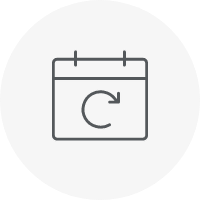 |
| Hatch Academy over 200 FREE Lessons | 30-Day FREE Trial | Money-Back Guarantee ease of mind | Hatch FlexPay monthly instalments |