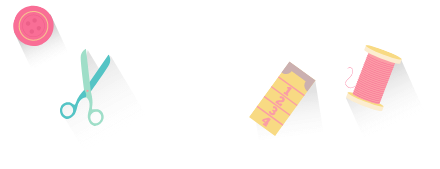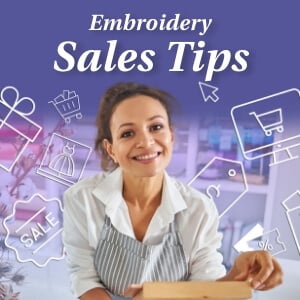Categories
Lettering with Hatch Embroidery: Personalization for Profit

Table of Contents
If you run a home-based embroidery business, one of the most powerful ways to win customers and increase your sales is by offering personalization: names, monograms, initials, and custom lettering that make each piece uniquely memorable. With Hatch Embroidery Digitizer you have a suite of lettering and monogramming tools that are not only stunningly professional but user-friendly, allowing you to both serve made-to-order personalization and build ready-to-sell stock items with added lettering or monograms. Here’s how you can put these tools to work in your business.
1. Personalizing Items for your Customers
Personalized pieces - towels with names, pet-tags with initials, branded items with names, maybe name patches for uniforms or gifts - are a high-value add in embroidery, because they create emotional attachment and stand out from generic designs. Here’s how Hatch makes that really easy:
A. Using the Lettering toolbox
Within Hatch, you have access to 124 professionally digitized fonts built in (for the Digitizer level) meaning you can choose from a broad spectrum of styles: script, block, sans, fancy, decorative.
What this gives you:
- For each order where the customer asks for “Beth’s pet tag” or “Matthew & Sarah wedding gift”, you can choose a font that suits the style of the item and stitch out crisp, well-balanced lettering.
- Hatch automatically handles stitch density, curve compensation and stitch angles for the lettering so you don’t have to manually tweak each time.
- You can mix name + date + short phrase to add extra value (“Happy Birthday Amy”) and still keep it professional.

B. Monogramming and ornament libraries
For clients interested in monograms (think towels, blankets, embroidered napkins, or high-end gift items), Hatch gives you a ready-to-use framework: over 90 monogram templates, plus 400 ornaments, 375 motifs, and 100 embossed fills to customize and decorate the monograms.
This means you can offer “initial-only” monograms or stylised versions rather than plain block letters: your customer pays more, the perceived value is higher, and you don’t have to design everything from scratch.
You can adjust width, font, color, and layout on those templates to match your customer’s style or the item (e.g., a towel vs a leather pet tag).
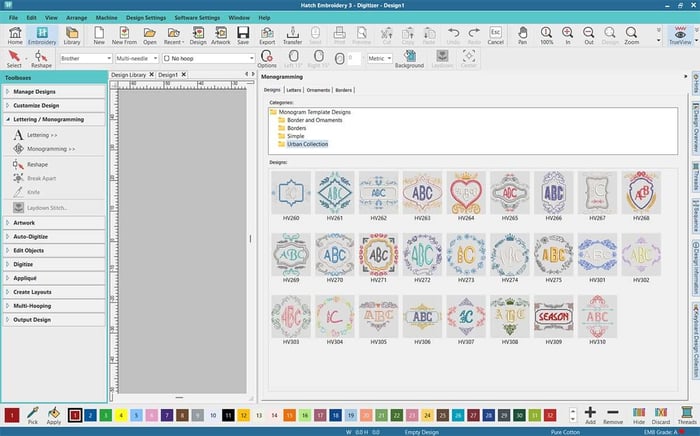
C. Workflow example for a custom order
- Customer orders a monogrammed towel set for a wedding gift.
- You open Hatch, select one of the monogram templates, choose the couple’s initials, and browse ornament sets (maybe a flourished frame or vine motif).
- Use one of the 124 built-in lettering fonts to add the names or date underneath.
- Preview it in Hatch, check stitch count/density, make sure it fits the hoop size.
- Export the design to your embroidery machine and stitch.
- Because you used high-quality fonts & ornament sets, the result is polished and premium — you can justify a higher price to your customer.
Popular options include:
- Baby’s name or initial
- Fun sayings or quotes (“Little Miracle,” “Mommy’s Sunshine”)
- Themed designs (animals, flowers, or seasonal motifs)
Since bibs and onesies are small, they fit easily in a standard 4x4 hoop. With soft fabrics, you’ll just need to stabilize properly and use a topping like water-soluble stabilizer to keep stitches neat. These items are quick to make, which means you can offer bundles or sets for special occasions like baby showers or first birthdays.
Why they sell: Baby items are keepsakes. Parents love personalized clothing that feels special, and shoppers often don’t mind paying a little extra for customization.

2. Creating Items with Added Lettering to Sell
In addition to fulfilling bespoke orders, you can build your inventory of “ready to go” products with lettering or monograms already built in, and Hatch gives you everything to make that scalable.
A. Build a base stock-design library
You might decide to pre-make (or design quickly) a line of items such as:
- Monogrammed bath towels (single initials, classic fonts)
- Name patches (for backpacks, jackets)
- Pet beds or tags with “Fluffy”, “Buddy” etc in fun fonts
- Branded items for local businesses (“Smith Family BBQ” towels, name patches)
Because Hatch includes so many fonts and monogram ornament sets, you can reuse design layouts but swap names or initials easily. That saves time and lets you scale up production.

B. Use the Keyboard Design Collections (KDCs)
One of the standout features: the Keyboard Design Collections let you map decorative letters or motifs to your keyboard so you can quickly type out a name or monogram and have it stitch-ready.
For example:
- You buy or use a KDC set such as “Garden Story” or “Graffiti” (see the list of collections with ornate letter-styles)
- You then type the name “Emily” in Hatch, and the software pulls the mapped decorative letter-designs for each letter automatically.
- That means minimal tweaking and faster turnaround: great when you want to offer quick-ship personalized items or build small-batch stock.

C. Pricing & positioning strategy
By offering two categories of products you can maximize revenue:
- Made-to-order personalized items: customer gives you name/initials, you run a unique file and produce. These command higher pricing (because customization).
- Limited-edition or ready-stock items: you create an initial batch of items with popular names or monograms (e.g., common initials “AB”, “JS”, “MG”, or pet-names like “Buddy”) using Hatch’s font + ornament library; then offer them as “in stock” items at a slightly lower price because they’re ready to ship.
Hatch supports both workflows with the same tooling, so you can alternate between custom orders and stock-items to keep your production pipeline full.
3. Practical Tips & Best-practices
Here are some operational tips for using Hatch to its fullest in your home-business:
- Hoop size matters: Whether it’s a towel, pet tag, or patch, make sure your design in Hatch is sized correctly for your hoop. Too large or too dense means puckering or edge distortion.
- Font size & legibility: Even with 124 built-in fonts, not all fonts work well at tiny sizes or on textured fabrics (e.g., terry-towels). Preview in Hatch’s Font Guide (they provide size recommendations) to choose wisely.
- Test stitch outs on sample fabric: Especially for monograms with ornament fills and embossing, test on the same fabric type as the final item.
- Use the ornament/motif/embossed fill libraries: With 400 ornaments, 375 motifs, 100 embossed fills (as referenced earlier) you can vary your designs without reinventing every time. That means faster production.
- Leverage KDCs for fast “type and stitch” jobs: When a customer wants “Sophie” on a pillow, open a KDC set, choose the style, type the name and you’re almost ready to export.
- Maintain a design library: Save your favorite monogram layouts or name patch templates in Hatch so you can rapidly reuse them.
- Offer combinations: For example, combine name + date + ornament for a wedding gift; or initial + motif for a baby blanket; or pet-name + paw motif for a pet tag. Using the combined lettering, monogramming and ornament toolbox means you can pull these off.
- Communicate value to your customers: Let the customer know you use “124 built-in lettering fonts”, “90+ monogram templates and hundreds of ornament options” via Hatch. It reinforces that this is not off-the-shelf but premium and custom.

4. Summary
In short, if you’re looking to elevate your home-embroidery business and make personalization a key offering, the Hatch Embroidery Digitizer is a standout tool for two major use-cases:
Personalized customer orders: names, initials, monograms, customized items.
Ready-to-sell items with added lettering or monograms enable you to scale production, offer stock items, or batch produce popular initials/names.
Thanks to the built-in features - 124 professionally digitized fonts, over 90 monogram templates with 400 ornaments/375 motifs/100 embossed fills, and the Keyboard Design Collections for lightning-fast decorative lettering - you have everything you need to deliver high-quality, visually appealing personalized embroidery without reinventing the wheel every time.
If you’re currently working on plain embroidery or generic motifs, adding this level of lettering and monogram capability will set you apart, command higher prices, and tap into the emotional market of personalized gifts, premium branding, and bespoke customer items.
Final Thoughts
Growing a successful home embroidery business doesn’t mean tackling big projects from the start. By using Hatch’s lettering tools to create personalized towels, monogrammed gifts, name patches, and other small, best-selling items, you can build your inventory, delight customers, and scale your business confidently.
Visit the Hatch Home Business Hub for more information and to request the FREE eBook.
FAQs
What items can I personalize using Hatch Embroidery?
With Hatch, you can personalize towels, blankets, pillows, pet accessories, name patches, and a wide range of gift and home décor items using lettering, monograms, and motifs.
How many fonts and templates are included in Hatch Embroidery Digitizer?
Hatch Digitizer comes with 124 preloaded fonts, 90 monogram templates, 400 ornaments, 375 motifs, and 100 embossed fills, giving you endless options for creative designs.
What are Keyboard Design Collections (KDCs) and how do they help?
KDCs let you type letters or names directly to generate decorative lettering designs quickly, making it easy to produce personalized products fast and consistently.
Can I mix fonts, monograms, and motifs in one design?
Yes! Hatch allows you to combine multiple fonts, monogram templates, ornaments, and embossed fills, creating professional, unique designs tailored to each customer.
How can Hatch help grow my home embroidery business?
By using lettering and monogram tools, you can offer personalized products, batch-produce popular designs, and create ready-to-sell items, increasing both sales and customer satisfaction.
Is Hatch suitable for beginners in embroidery?
Absolutely. Hatch Digitizer is designed for both beginners and experienced embroiderers, providing user-friendly tools, templates, and previews to make personalization and design creation easy.
⭐⭐⭐⭐⭐
The definitive choice when selecting embroidery software for your home embroidery business.
Hatch Embroidery software is a comprehensive embroidery design solution that offers a range of tools and features for both beginners and seasoned embroiderers.
Here’s why it's a great choice for your business:
- User-Friendly Interface: The software is designed with a user-friendly interface that makes it easy for anyone to start creating beautiful embroidery designs, regardless of their experience level.
- Powerful Editing Tools: It provides powerful editing tools that allow users to resize, edit, and adjust embroidery designs with precision. This is essential for businesses that need to customize designs according to specific customer requirements.
- Wide Range of Formats Supported: Hatch Embroidery supports a wide range of machine file formats, making it versatile for use with different embroidery machines. This flexibility is crucial for businesses operating with multiple machine types.
- Professional Quality: The software generates professional-quality stitches, ensuring that the end products are of high quality, which is vital for maintaining customer satisfaction and business reputation.
- Extensive Design Features: With features like auto-digitizing, lettering, monogramming, and even special effects, businesses can offer a wide range of embroidery services, increasing their market appeal and potential revenue streams.
- Regular Updates and Support: Hatch provides regular software updates and robust customer support, ensuring that businesses can always access the latest features and get help when needed.
Overall, Hatch Embroidery software equips your business with the tools necessary to create stunning, high-quality embroidery designs efficiently and effectively, enhancing productivity and customer satisfaction, making it pivotal when selecting suppliers and supplies for your home embroidery business.
We hope this blogs helps you when choosing the best embroidery machine for your home business.
Hatch Embroidery software products are in popular use in over 120 countries. It is time to join the global trend and give Hatch a try! The 30-Day Free Trial grants you unlimited use of all the amazing features and the 30-Day Money-Back Guarantee ensures that there is absolutely no risk involved. In fact, choosing Hatch Embroidery software is one of the smartest things you can do when selecting suppliers and supplies for your home embroidery business.
Enjoy over 200 FREE lessons presented by our own embroidery experts at Hatch Academy. Grow your confidence and embroidery skills fast to start creating your own beautiful designs in no time!
 |  |  | 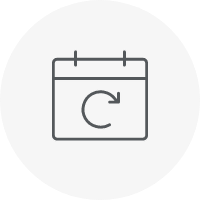 |
| Hatch Academy over 500 FREE lessons for software owners | 30-Day | Money-Back Guarantee ease of mind | Hatch FlexPay monthly installments |