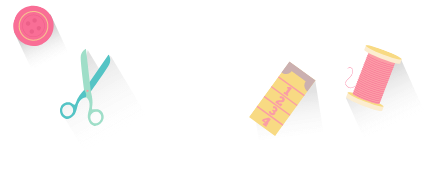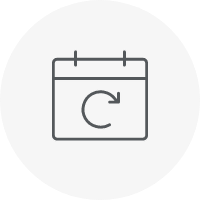Categories
Unlock Creative Lettering with Hatch Embroidery
![]() Hatch
Blog | Feature Focus
Hatch
Blog | Feature Focus
December 8th, 2025
7 minute read

Table of Contents
- Creative Lettering Feature Overview: A Symphony of Fonts and Styles
- Benefits: Empowering Your Creative Journey
- How to Use: A Step-by-Step Guide
- Making Adjustments: Mastering the Art of Edit
- Tips and Tricks: Unleash Your Embroidery Wizardry
- Embark on Your Lettering Journey: Learn, Create, Inspire
- FAQs
- ⭐⭐⭐⭐⭐
- The definitive choice when selecting embroidery software for your home embroidery business.
Creative Lettering Feature Overview: A Symphony of Fonts and Styles
Imagine a world where your embroidery projects are not just stitched but tell a story with every letter. Hatch Embroidery’s creative Lettering tool is here to turn that imagination into reality.
• Extensive Font Library: With up to 124 professionally digitized fonts in Digitizer, 72 in Composer and 62 in Personalizer, the Lettering tool opens the door to a diverse range of styles. From multi-color and fancy embroidery fonts, your creative palette just got broader.
• Flexibility Unlimited: Not satisfied with the pre-loaded fonts? No problem! Hatch embraces TrueType and OpenType Fonts, giving you access to an infinite array of lettering possibilities. Explore even further with Add-on Font Packs, offering 25 packs and a total of 73 fonts to fuel your creativity.
• Artistic Control: The Lettering tool isn’t just about typing; it’s about artistic expression. Tweak your lettering with adjustable height, baseline options, different art styles, alignment choices, and multi-line layouts. The power is in your hands to create the perfect harmony of letters.
• Shape Your Vision: Refine your lettering with reshaping tools that provide precise control. Scale vertically or horizontally, rotate, adjust spacing, reshape baselines, and even break apart lettering into individual components for unparalleled editing freedom.
• Special Characters and Symbols: Elevate your designs with special characters, flair additions, and monogram font sets. The Knife tool, available in Digitizer, lets you make intricate changes to each letter, adding a personalized touch to your creations.
Benefits: Empowering Your Creative Journey
The Lettering feature isn’t just a tool; it’s a companion on your creative journey. Here’s why you should embrace it:
• Diverse Font Styles: Choose from a rich library of fonts to match your project’s personality.
• Artistic Flexibility: Enjoy the freedom to edit, reshape, and customize lettering objects to suit your unique design needs.
• Endless Creative Potential: Combine Lettering with other Hatch design tools for a vast array of creative possibilities.
How to Use: A Step-by-Step Guide
1. Select Your Canvas: Begin with a new design window or open an existing design where you want to add lettering.
2. Access the Lettering Toolbox: Navigate to Lettering/Monogramming and select Lettering to open the Lettering docker.
3. Type Away: Enter your text, add special characters, and choose your font from the dropdown menu.
4. Adjust Settings: Fine-tune your lettering with height, color, and font size adjustments. The Design Colors toolbar is your canvas for color exploration.
Making Adjustments: Mastering the Art of Edit
Now that your letters are on the canvas, it’s time to shape them to perfection. Depending on your Hatch Embroidery level, here are some adjustment techniques:
1. Lettering Object Properties Docker: Explore baseline options, lettering art styles, alignment, and advanced settings to refine your design.
2. Select Object in the Design Window: Single-click to stretch or resize, double-click for rotation and skew controls, and utilize the context toolbar for additional adjustments.
3. Reshape Tool: Dive into precise control with triangular and baseline control points, reshaping diamonds, and more. Learn more here.
4. Break Apart Tool: (Composer & Digitizer): Dissect your lettering into components for intricate editing.
5. Knife Tool: (Composer & Digitizer): Sculpt your letters manually with the Knife tool, adding a bespoke touch to your design.
Tips and Tricks: Unleash Your Embroidery Wizardry
• Sewing Sequence Mastery: Optimize your sewing sequence to minimize registration issues and enhance your stitch-out quality.
• Object Repurposing: Use lettering objects as the foundation for new designs, experimenting with embellishments, resizing, and different stitch types.
• Nap-Flattening Magic: Before stitching on fabrics with a nap, like terry toweling, employ the Laydown Stitch feature to ensure a smooth, professional finish.
Embark on Your Lettering Journey: Learn, Create, Inspire
To dive deeper into the Lettering feature, check out the Hatch Academy. Whether you’re a beginner or a seasoned pro, there are lessons and resources waiting for you:
• Getting Started with Hatch 3: Learn the basics of lettering, adding it to a design, and managing your personal data.
• Hatch Toolboxes HT: Explore lessons on lettering and monogramming, changing sizes and baselines, going beyond the basics, and repurposing designs.
• Online User Guide – Lettering: Find additional hints for mastering the Lettering tool on Hatch’s online help platform.

Surprise your beloved pet with a stocking full of treats this Christmas! Download the design and watch the instructional video below to see how to make this lovely stocking.
Tips from our master digitizer Mai:
The design was made to fit in the hoop without seam allowance, you will need to add your own.
If you don’t have a hoop big enough for the provided EMB file, you can always convert the bone outline into vector, resize, print and use it as a cutting pattern.

FAQs
What is the Lettering tool in Hatch Embroidery?
The Lettering tool is a powerful feature that allows you to add, edit, reshape, and customize text within your embroidery designs. It offers extensive font libraries, flexible formatting options, and creative tools to bring your lettering to life.
How many fonts are included with Hatch Embroidery?
Depending on your software level, you’ll get up to 124 professionally digitized fonts in Digitizer, 72 in Composer, and 62 in Personalizer. You can also use TrueType/OpenType fonts and optional Add-On Font Packs for even more variety.
Can I edit individual letters or reshape text?
Absolutely! Tools like Reshape, Break Apart, and (in Composer & Digitizer) the Knife Tool let you adjust spacing, rotate letters, reshape baselines, modify segments, and even break text into editable components.
Do I need to be experienced to use the Lettering tool?
No. The Lettering tool is designed for both beginners and seasoned embroiderers. You can start with simple typing and styling, then grow into more advanced controls at your own pace. Hatch Academy offers free lessons to help you master every feature.
Can I combine lettering with other design elements in Hatch Embroidery?
Yes! Lettering can be layered with other design tools to create monograms, labels, decorative text, and fully customized artwork. You can repurpose lettering objects, apply special stitch types, and integrate them into larger compositions.
Where can I learn more about using the Lettering tool?
You’ll find step-by-step guides and tutorials in the Hatch Academy, including Getting Started lessons, advanced toolbox walkthroughs, and online user-guide documentation. These free resources help you build confidence and creativity with lettering.
⭐⭐⭐⭐⭐
The definitive choice when selecting embroidery software for your home embroidery business.
Hatch Embroidery software is a comprehensive embroidery design solution that offers a range of tools and features for both beginners and seasoned embroiderers.
Here’s why it's a great choice for your business:
- User-Friendly Interface: The software is designed with a user-friendly interface that makes it easy for anyone to start creating beautiful embroidery designs, regardless of their experience level.
- Powerful Editing Tools: It provides powerful editing tools that allow users to resize, edit, and adjust embroidery designs with precision. This is essential for businesses that need to customize designs according to specific customer requirements.
- Wide Range of Formats Supported: Hatch Embroidery supports a wide range of machine file formats, making it versatile for use with different embroidery machines. This flexibility is crucial for businesses operating with multiple machine types.
- Professional Quality: The software generates professional-quality stitches, ensuring that the end products are of high quality, which is vital for maintaining customer satisfaction and business reputation.
- Extensive Design Features: With features like auto-digitizing, lettering, monogramming, and even special effects, businesses can offer a wide range of embroidery services, increasing their market appeal and potential revenue streams.
- Regular Updates and Support: Hatch provides regular software updates and robust customer support, ensuring that businesses can always access the latest features and get help when needed.
Hatch Embroidery software products are in popular use in over 120 countries. It is time to join the global trend and give Hatch a try! The 30-Day Free Trial grants you unlimited use of all the amazing features and the 30-Day Money-Back Guarantee ensures that there is absolutely no risk involved.
Related Articles
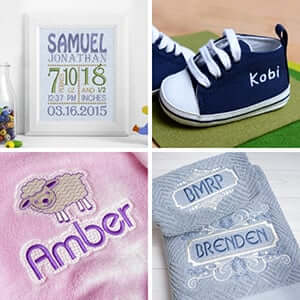
Lettering with Hatch Embroidery: Personalization for Profit
10 minute read
November 13th, 2025
If you run a home-based embroidery business, one of the most powerful ways to win customers and... more »
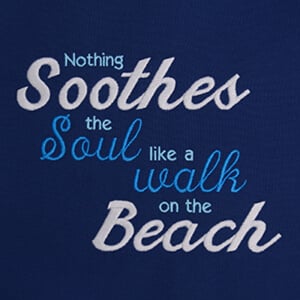
Using Lettering for Quotes and Sayings with Hatch Embroidery, Plus Bonus FREE Designs
3 minute read
April 8th, 2024
How to create interesting typography embroidery designsEmbroidering inspirational or funny quotes and... more »

Hatch Embroidery Lettering is the Best and We can Prove it!
2 minute read
April 7th, 2024
Technical insight and competitor comparison Like with everything in life, no two software are the same, and... more »
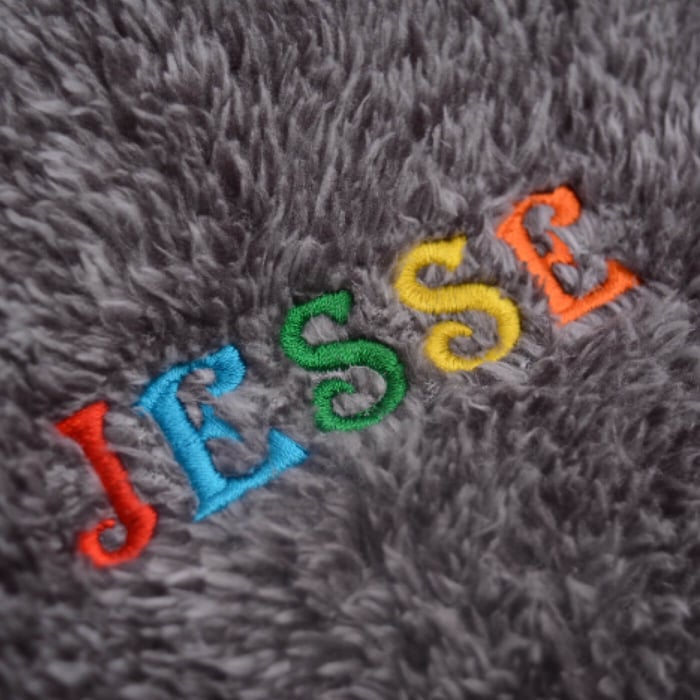
Editing Your Lettering for a Personalized Gift
2 minute read
April 7th, 2024
A beginner's class with video tutorial Did you know you can very easily edit the fonts that are... more »