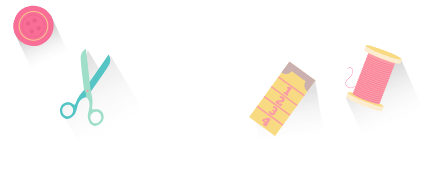Create your own amazing designs with Hatch Embroidery Digitizer.
Designed for beginner and experienced digitizers, you get manual and auto-digitizing, powerful editing with endless layout options, appliqué, resizing, recoloring, multi-hooping, creating offset outlines, sequencing, monogramming, world class lettering and so much more. The possibilities are limitless.
Achieve outstanding quality embroidery results every time. Gain valuable advice and expert tips from our dedicated team, helpful community and Hatch Academy.
Hatch Embroidery Digitizer does it all, now with new and enhanced features.