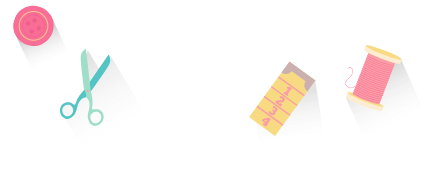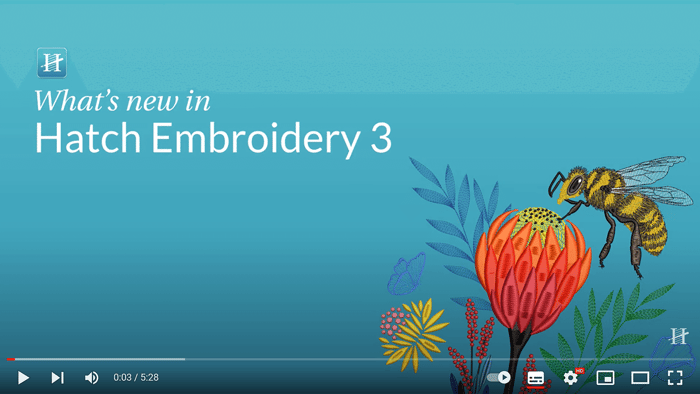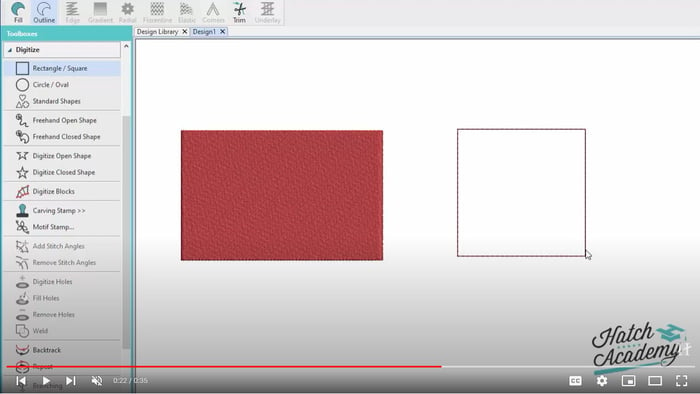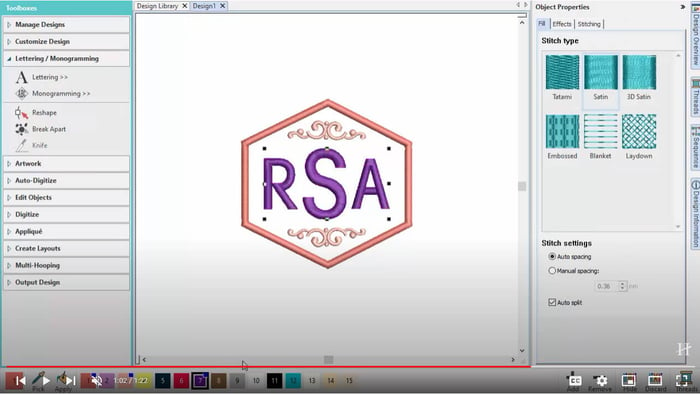Videos
Lettering Tool in Hatch Embroidery 3
Get Professional Quality Lettering with Hatch Embroidery!
The Lettering Tool in Hatch Embroidery 3 was developed using the same world-class technology that you find in Wilcom's commercial software, EmbroideryStudio e4. This sets Hatch Embroidery apart from all other home/hobby software systems and gives you the ability to create professional quality lettering using our affordable home/hobby embroidery solution. We do however recommend EmbroideryStudio e4 for people serious about their embroidery business, and in particular those who frequently create items that require team names.
Hatch Embroidery's Lettering tool lets you add embroidered lettering to designs from a large library of included professionally designed fonts.
Watch the free lesson on using Lettering in Hatch Embroidery 3 in our Hatch Academy.
Included professional fonts:
| Digitizer 3 | 124 fonts |
| Composer 3 | 72 fonts |
| Personalizer 3 | 72 fonts |
| Organizer 3 | Not included |
The Lettering Tool in Hatch Embroidery 3
Lettering is an essential feature for anyone looking to create custom text designs for embroidery. It allows users to choose from a wide range of fonts and sizes, and then type in the text they want to create. This tool is easy to use and intuitive, making it perfect for beginners and experienced embroiderers alike.
This tool is versatile and flexible, providing options to adjust the spacing and kerning of the letters, as well as options for underlining, outlining, and adding special effects like shadows or gradient fills. These features allow users to create unique and eye-catching designs that stand out.
One of the key advantages of the Lettering Tool is its support for multi-line text. This allows users to create more complex designs with multiple lines of text, perfect for creating monograms or adding text to larger embroidery projects.
In addition to its powerful design capabilities, it also supports a wide range of stitch settings. Users can adjust the density, stitch type, and direction of the stitches, giving them complete control over the final look of their designs. This makes it easy to create embroidery designs that match the intended aesthetic and style.
The Lettering Tool in Hatch Embroidery 3 is also designed with usability in mind. The user interface is intuitive and easy to navigate, and the tool includes a range of helpful features like automatic kerning and spacing adjustments, as well as preview modes that allow users to see how their designs will look on different fabrics and backgrounds.
Overall, the Lettering Tool in Hatch Embroidery 3 is a powerful and flexible tool for creating custom text designs for embroidery. Whether you're a beginner or an experienced embroiderer, this tool makes it easy to create unique and eye-catching designs that stand out. With its range of features and easy-to-use interface, it's an essential tool for anyone looking to take their embroidery projects to the next level.