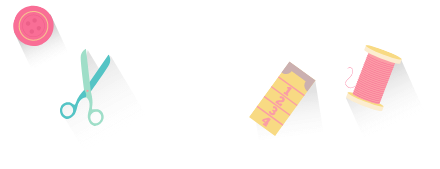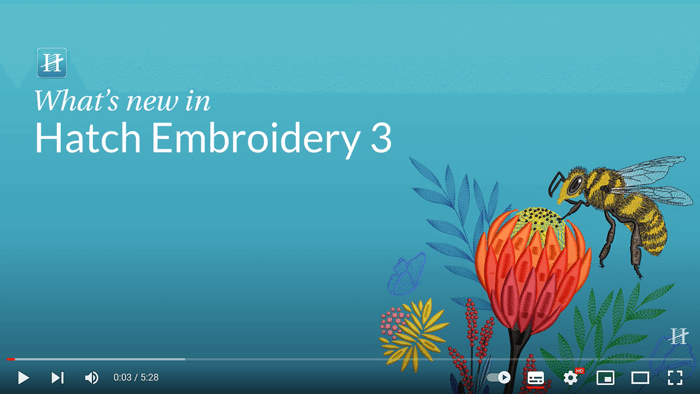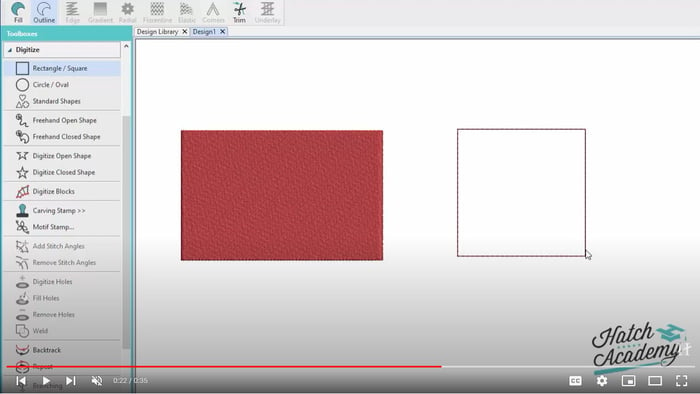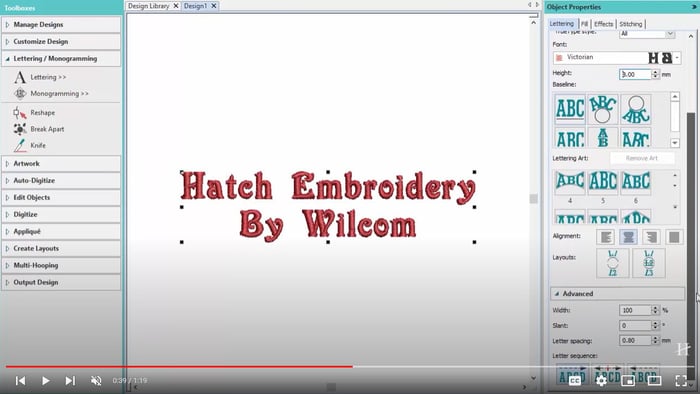Videos
Monogramming Tool in Hatch Embroidery 3
A simple way to create personalized monograms!
The Monogramming Tool in Hatch Embroidery 3 is really so easy to use, and with a large selection of predefined monogramming templates, ornaments, borders, motifs, and embossed fills, personalization is almost endless.
Learn more about creating monograms in the Hatch Academy
Hatch Embroidery Digitizer includes the following:
- Over 90 monogram templates
- 400 ornaments
- 375 motifs
- 100 embossed fills
If you can dream it up, you should be able to create it, so no need to use the boring, stock-standard monograms that come with your embroidery machine or outdated software.
Hatch Embroidery software is a popular tool for creating monograms for a variety of purposes, including personalizing items such as towels, blankets, and clothing. Monograms are created by combining one or more letters to form a unique design. With Hatch Embroidery software, users can create monograms with a wide range of fonts, sizes, and styles.
To create a monogram using Hatch Embroidery software, users first need to select a font. The software includes a large library of fonts to choose from, ranging from traditional to modern styles. Once a font is selected, users can customize the size and spacing of the letters to fit their desired design.
After selecting the font and adjusting the size and spacing of the letters, users can then begin to add additional design elements to their monogram. These can include decorative elements such as flourishes or frames, as well as images or graphics. Hatch Embroidery software includes a wide range of pre-made design elements that can be easily added to a monogram.
Once the monogram design is complete, users can then save it in a variety of formats, including DST, PES, and JEF. These formats are compatible with most embroidery machines and can be easily transferred to the machine for stitching.
One of the benefits of using Hatch Embroidery software for monogram creation is the ability to preview the design before stitching. The software includes a preview feature that allows users to see how the finished design will look on the selected fabric. This can help users make any necessary adjustments to the design before stitching to ensure the best possible outcome.
Another benefit of using Hatch Embroidery software for monogram creation is the ability to easily modify designs. The software includes a range of editing tools that allow users to adjust the size, shape, and placement of design elements. This can be useful for making small tweaks to a design or for creating entirely new designs based on existing ones.
Hatch Embroidery software is an excellent tool for creating monograms. With its wide range of fonts, design elements, and editing tools, users can easily create unique and personalized monograms for a variety of purposes. The software's preview feature and compatibility with most embroidery machines make it a versatile and user-friendly option for both novice and experienced embroiderers alike.
Not yet tried Hatch Embroidery? You can get a full-working 30-day free trial right now - no credit card required!