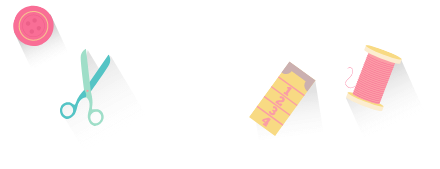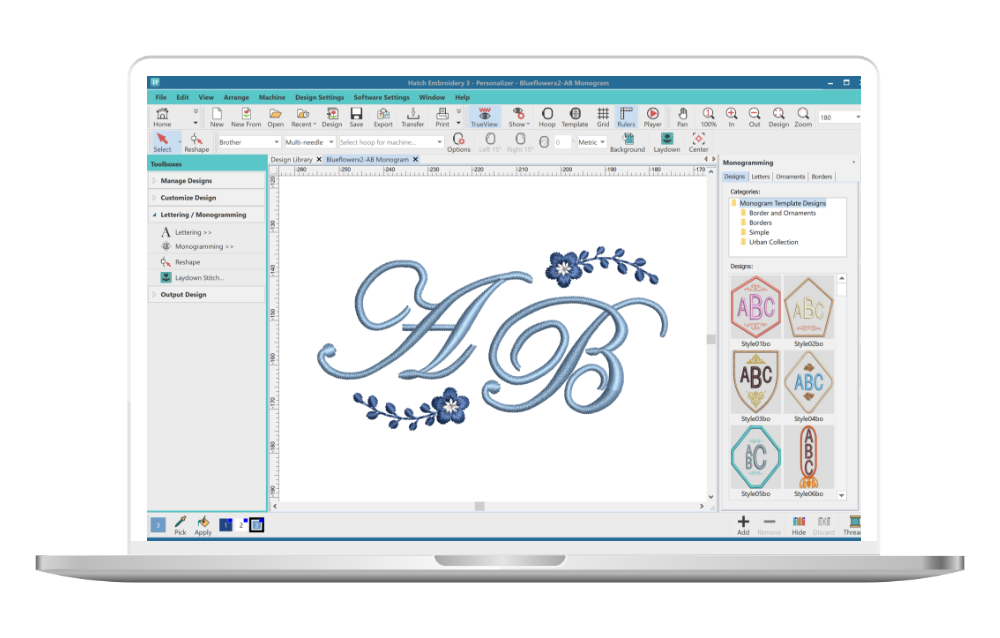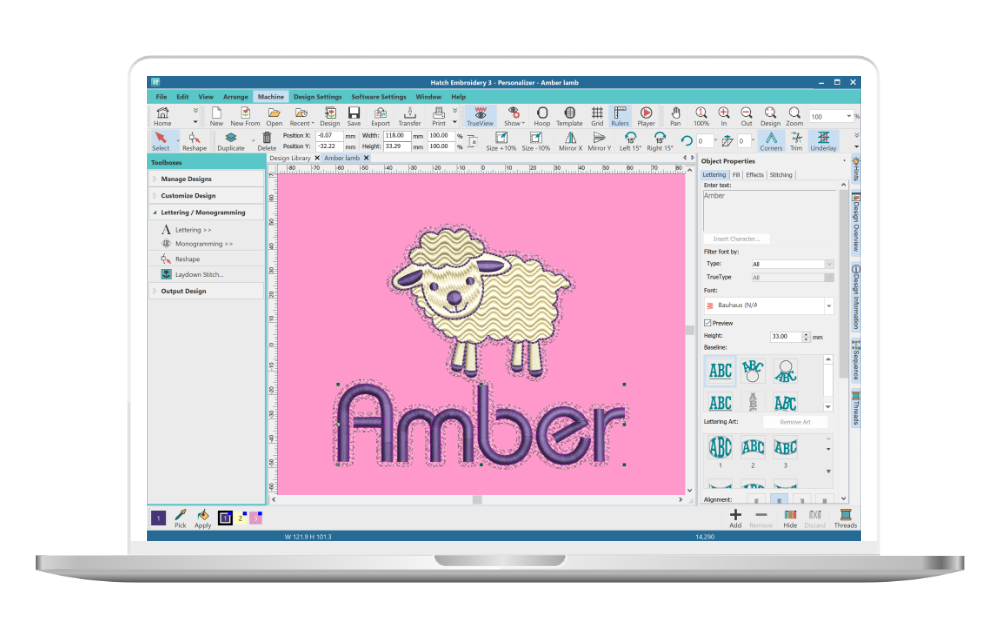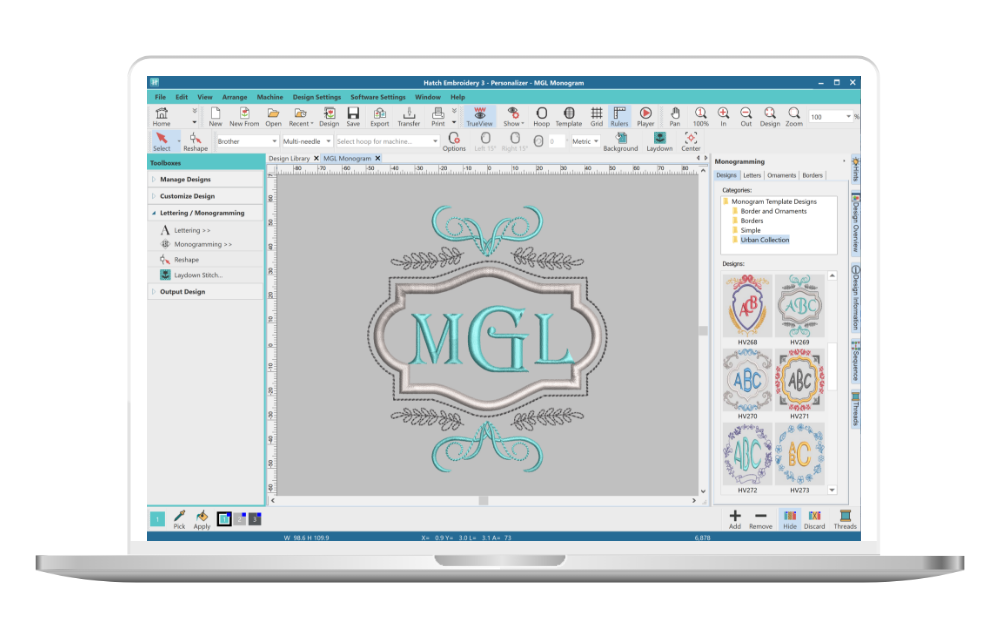Quickly add monograms and lettering to your embroidery projects. 74 professionally digitized fonts and 95 monograms templates to get you started.
Hatch Embroidery Personalizer helps you create your own personal style in the world around you.
Use existing Keyboard Design Collections with Lettering and Monograms. Add the Laydown stitch to any letters, designs with lettering, and monograms.