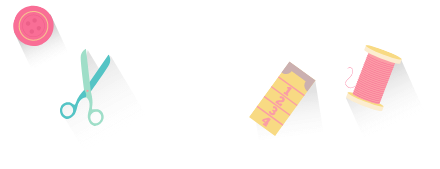Categories
Easter Bunny Cutlery Holder with the Buttonholes Tool

If you're looking for a way to bring some charm to your Easter table setting, why not try an adorable, handmade project? In this blog post, we will guide you through a fun and creative Easter Bunny cutlery holder project, which we designed using the Buttonholes Tool in Hatch Embroidery Software. This tool allowed us to create a personalized and functional item that not only holds utensils but also adds a festive touch to your spring celebrations.
Materials Needed:
- Fabric
- Embroidery thread
- Interfacing
- Hatch Embroidery software
- Embroidery machine
- Scissors
The Power of the Buttonholes Tool in Hatch Embroidery Software
One of the many versatile features in Hatch Embroidery Software is the Buttonholes Tool, which provides users with the ability to create custom buttonholes quickly and precisely. This tool is perfect for adding functional details to embroidery projects, especially when you want to create loops or openings to hold items like buttons or, in our case, cutlery.
The feature we wanted to highlight was the Buttonhole, and we used a motif run to make it more decorative. Hatch allows users to select from various types of buttonholes, adjust their size, and customize the stitch style and density. This ensures a perfect fit and a visually appealing finish.
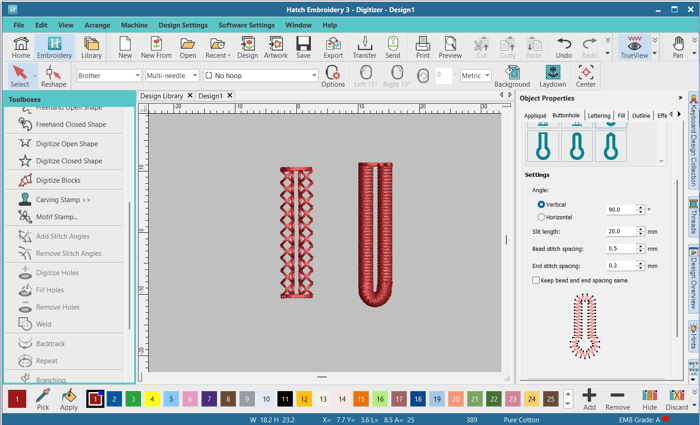
To create a buttonhole:
- Select a decorative fabric depending on the weight.
- Iron on an interfacing to help with fraying and ease of cutting.
- Create the buttonhole to the required size. This will assist in selecting the appropriate motif.
- Resequence the motif so it stitches before the buttonhole for a clean and polished look.
Designing the Easter Bunny Cutlery Holder
We wanted a project that was both functional and adorable, making this Easter Bunny cutlery holder the perfect choice! The soft pink gingham fabric provided a delightful spring aesthetic, while the decorative buttonhole loops ensured the utensils were securely in place.
The design options are endless—you can create an outline of any shape, whether it's a bunny, flowers, or an Easter egg. The outline of the shape can also vary, using different stitch types such as run stitch, backstitch, or motif run.
To enhance the design and facilitate cutting:
Create an offset from your design to ensure a neater cutout.
Slip a matching piece of fabric the same size as your design under the hoop and use a matching bobbin. This way, when the design is finished and cut out, you can’t tell the front from the back.
Embroidery Process
With the design in place, we moved on to the embroidery phase. Hatch Embroidery Digitizer made it easy to control the stitch types and densities. We used a running stitch for the bunny’s outline and an offset stitch for cutting, along with a motif run for the buttonhole loops. This combination ensured a delicate and decorative finish while maintaining a clean and functional design.
Once the embroidery was complete, the buttonholes were carefully placed and stitched, ensuring they didn’t interfere with the overall aesthetic but remained functional.
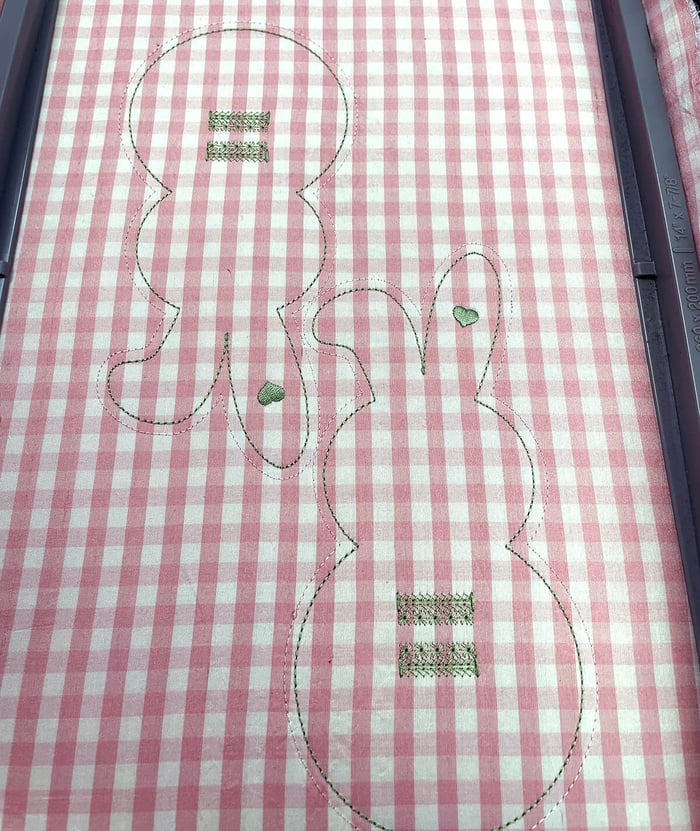
Assembling the Cutlery Holder
Once the embroidery was finished, we cut out the bunny shapes. The buttonhole loops were then used to secure the cutlery, adding a unique touch to each place setting.
Tip: Put a vertical pin at the end of the buttonhole before cutting it with an unpicker. This prevents you from making the hole too big and cutting into the vertical stitches. You could also use a buttonhole chisel or scissors to cut the buttonholes open.
Final Thoughts
Using Hatch Embroidery’s Buttonholes Tool allowed us to create this beautiful yet practical Easter Bunny cutlery holder project that enhances table settings while showcasing the versatility of the software. Whether you're designing an Easter project or personalizing other items, this tool is invaluable for adding functional details with a decorative flair.
The Easter Bunny cutlery holder is a perfect example of how you can blend creativity with functionality, and we hope this inspires you to try your own festive embroidery creations this spring!
FREE Design
Access the Easter Bunny design by clicking the button below.

Happy Easter and happy stitching! 🍀✨
The definite choice when selecting embroidery software
Hatch Embroidery software is a comprehensive embroidery design solution that offers a range of tools and features for both beginners and seasoned embroiderers.
Here’s why it's a great choice:
- User-Friendly Interface: The software is designed with a user-friendly interface that makes it easy for anyone to start creating beautiful embroidery designs, regardless of their experience level.
- Powerful Editing Tools: It provides powerful editing tools that allow users to resize, edit, and adjust embroidery designs with precision. This is essential for businesses that need to customize designs according to specific customer requirements.
- Wide Range of Formats Supported: Hatch Embroidery supports a wide range of machine file formats, making it versatile for use with different embroidery machines. This flexibility is crucial for businesses operating with multiple machine types.
- Professional Quality: The software generates professional-quality stitches, ensuring that the end products are of high quality, which is vital for maintaining customer satisfaction and business reputation.
- Extensive Design Features: With features like auto-digitizing, lettering, monogramming, and even special effects, businesses can offer a wide range of embroidery services, increasing their market appeal and potential revenue streams.
- Regular Updates and Support: Hatch provides regular software updates and robust customer support, ensuring that businesses can always access the latest features and get help when needed.
Overall, Hatch Embroidery software equips you and your business with the tools necessary to create stunning, high-quality embroidery designs efficiently and effectively, enhancing productivity and customer satisfaction.
Hatch Embroidery software products are in popular use in over 120 countries. It is time to join the global trend and give Hatch a try! The 30-Day Free Trial grants you unlimited use of all the amazing features and the 30-Day Money-Back Guarantee ensures that there is absolutely no risk involved. In fact, choosing Hatch Embroidery software is one of the smartest things you can do when selecting suppliers and supplies for your home embroidery business.
Enjoy over 80 FREE lessons presented by our own embroidery experts in Hatch Academy. Grow your confidence and embroidery skills fast to start creating your own beautiful designs in no time!
 | 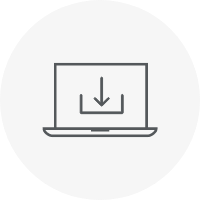 |  | 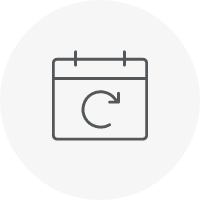 |
| Hatch Academy over 80 FREE Lessons | 30-Day | Money-Back Guarantee ease of mind | Hatch FlexPay monthly instalments |