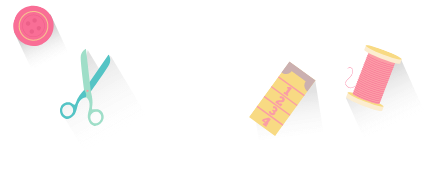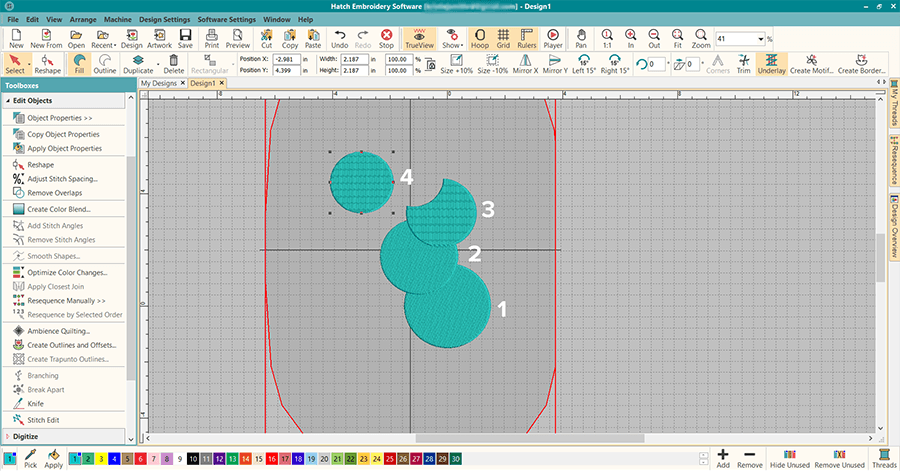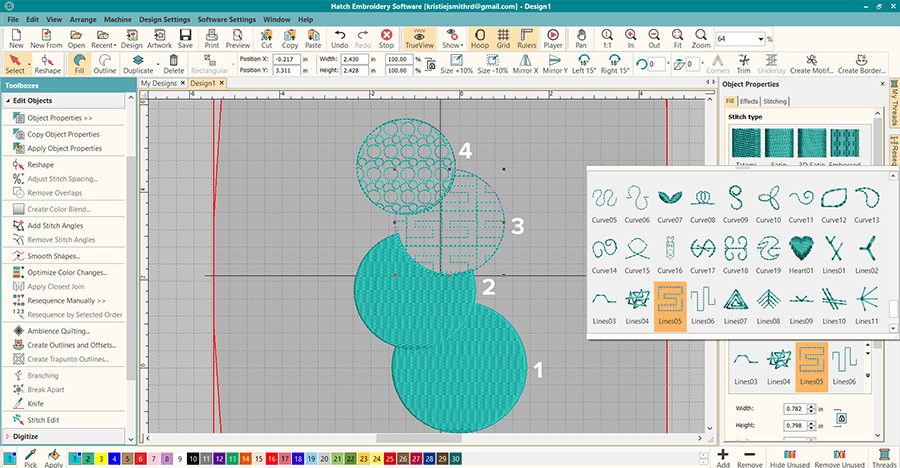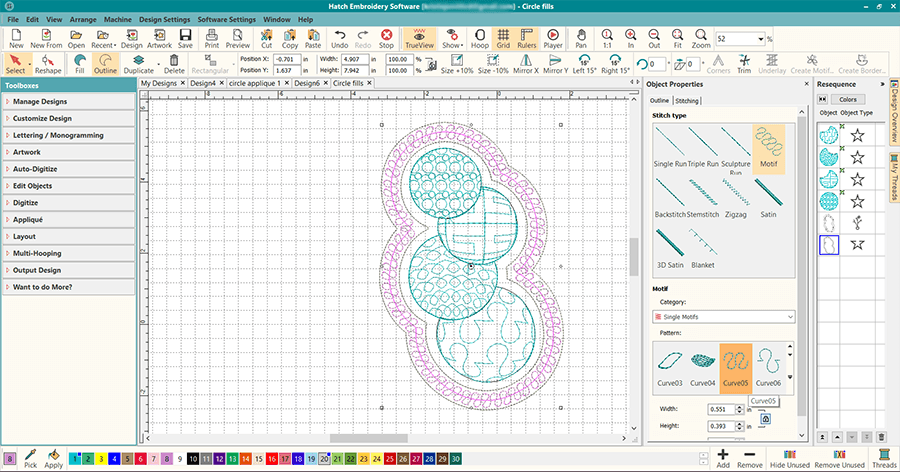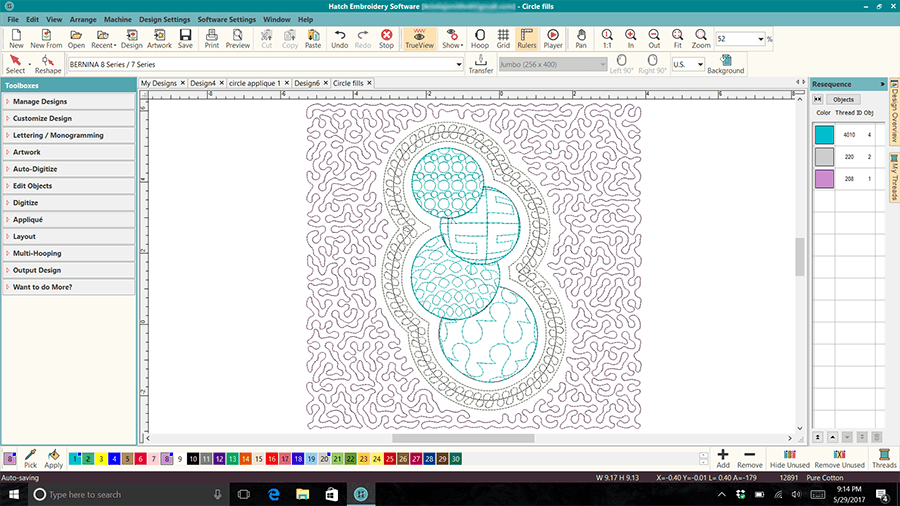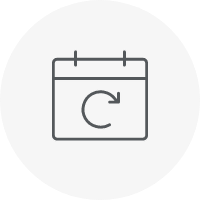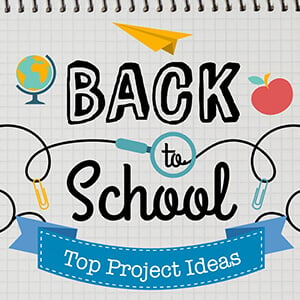Categories
’Hatching’ a Quilt – Part 2 – Fills, Thrills & Outlines Block
Listen to this interesting Hatch Blog
Audio generated by DropInBlog's Blog Voice AI™ may have slight pronunciation nuances. Learn more