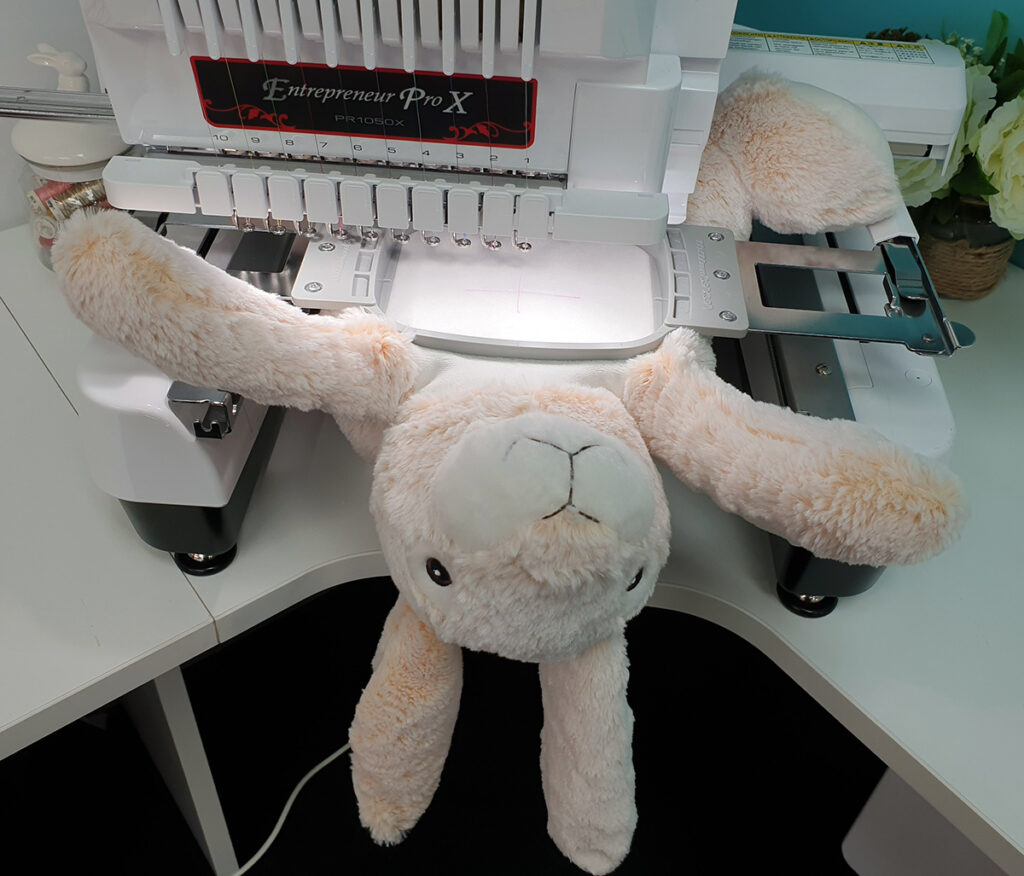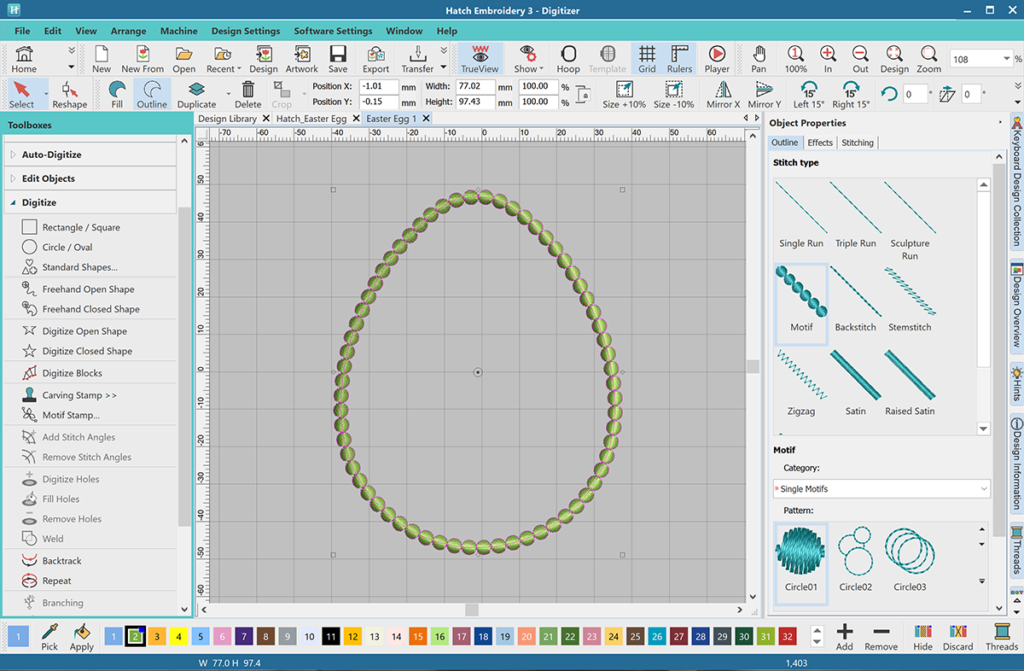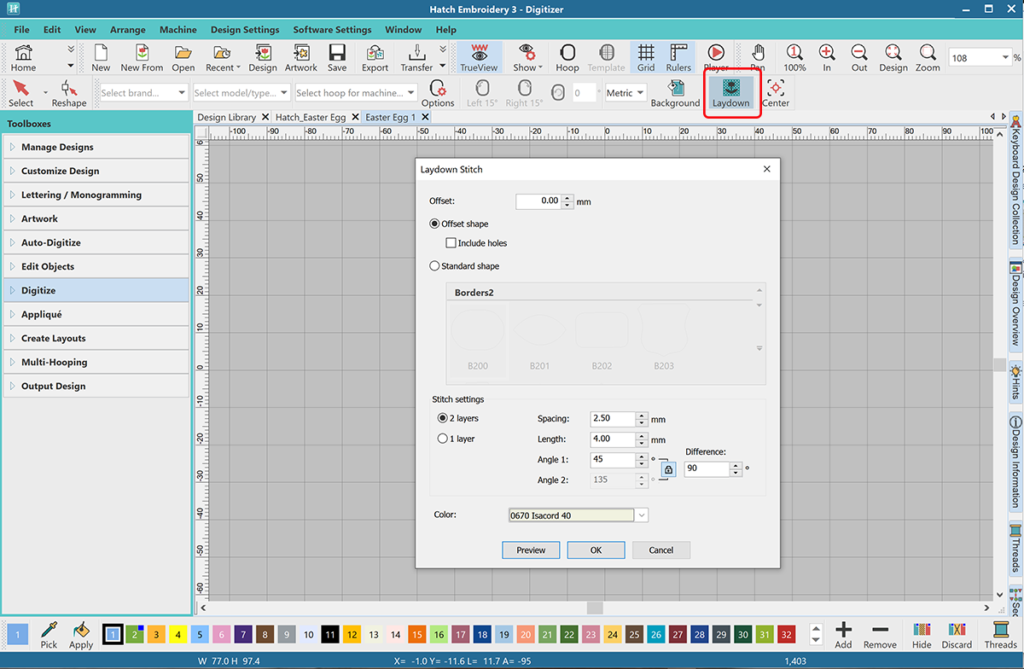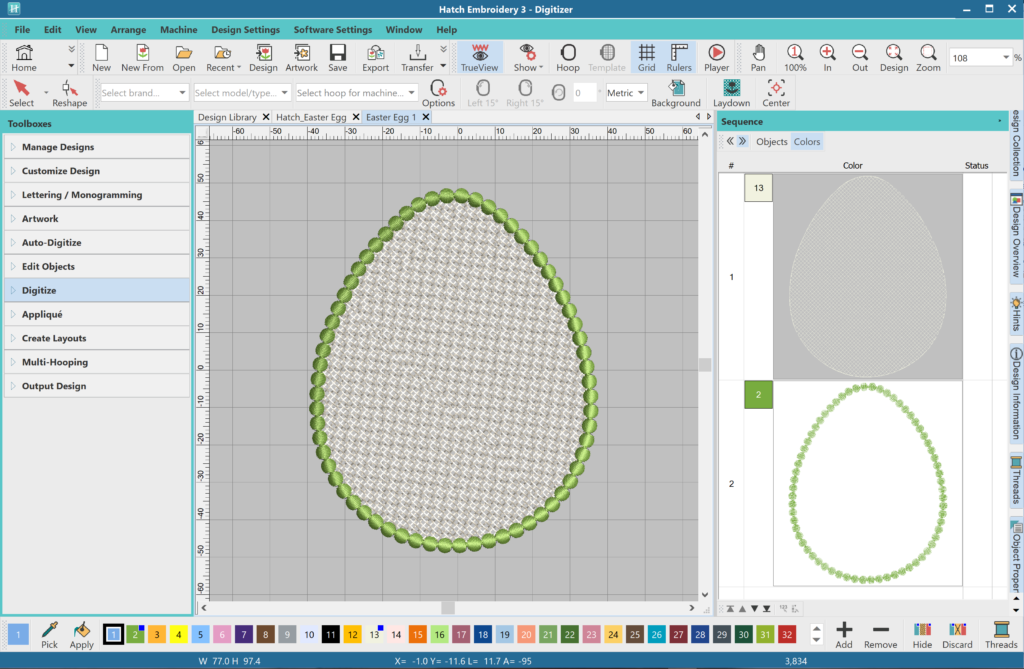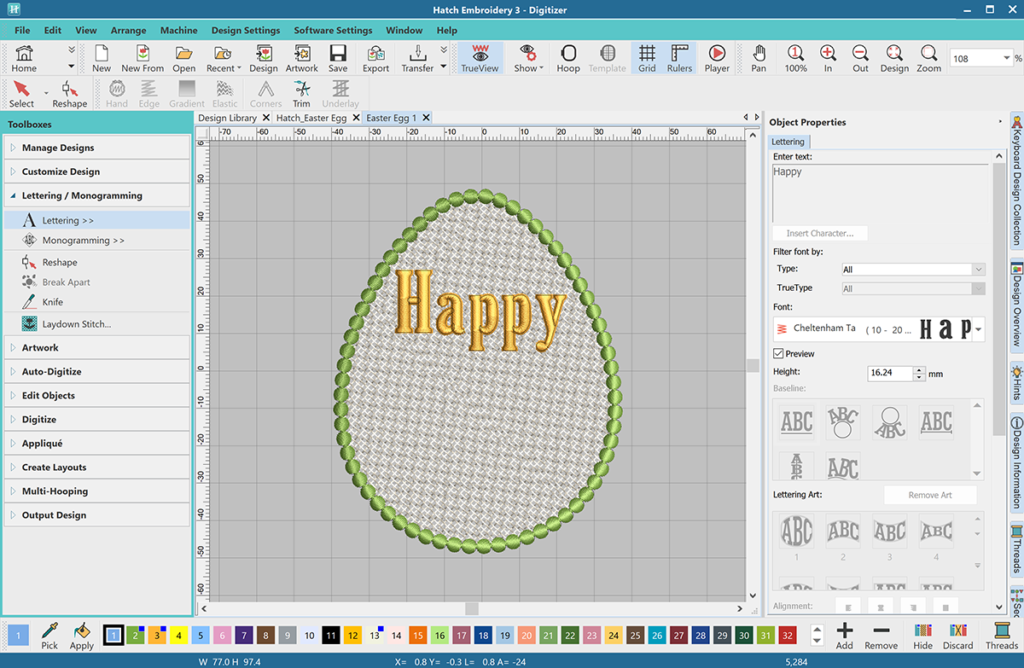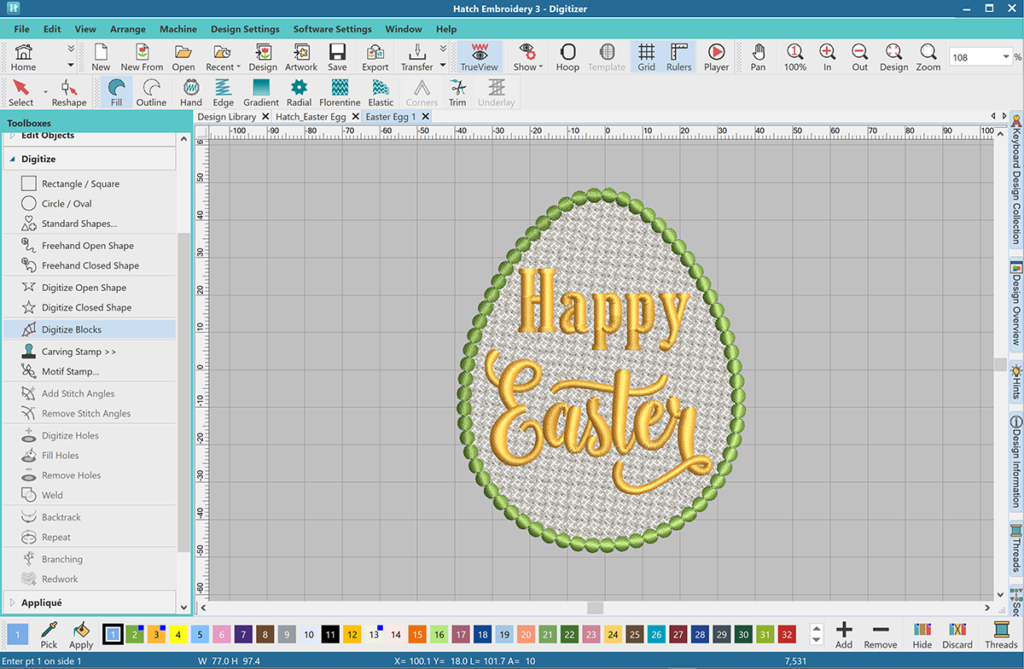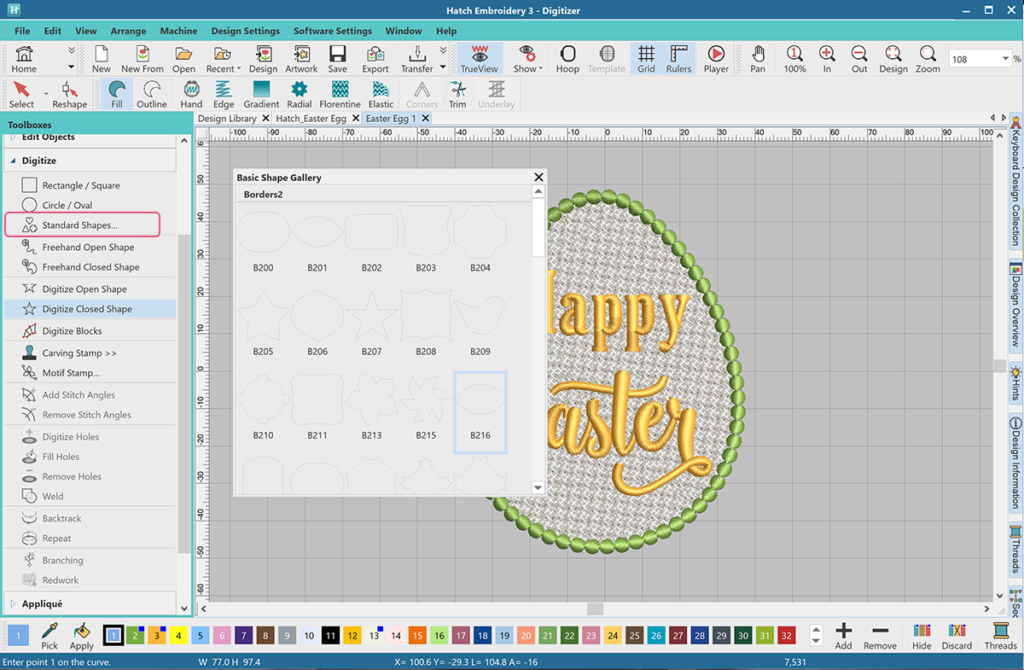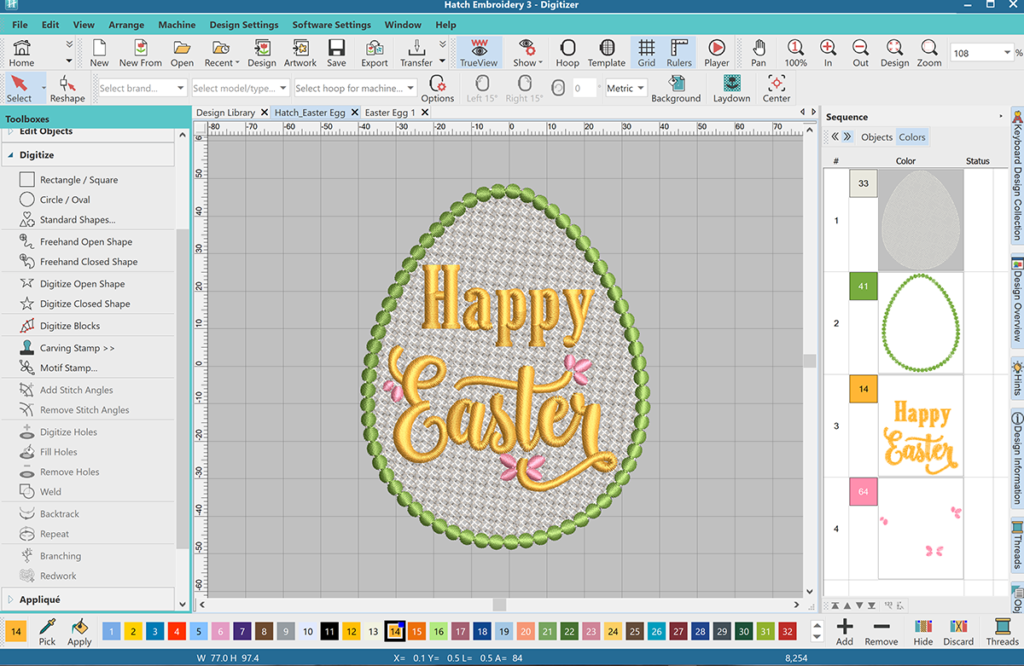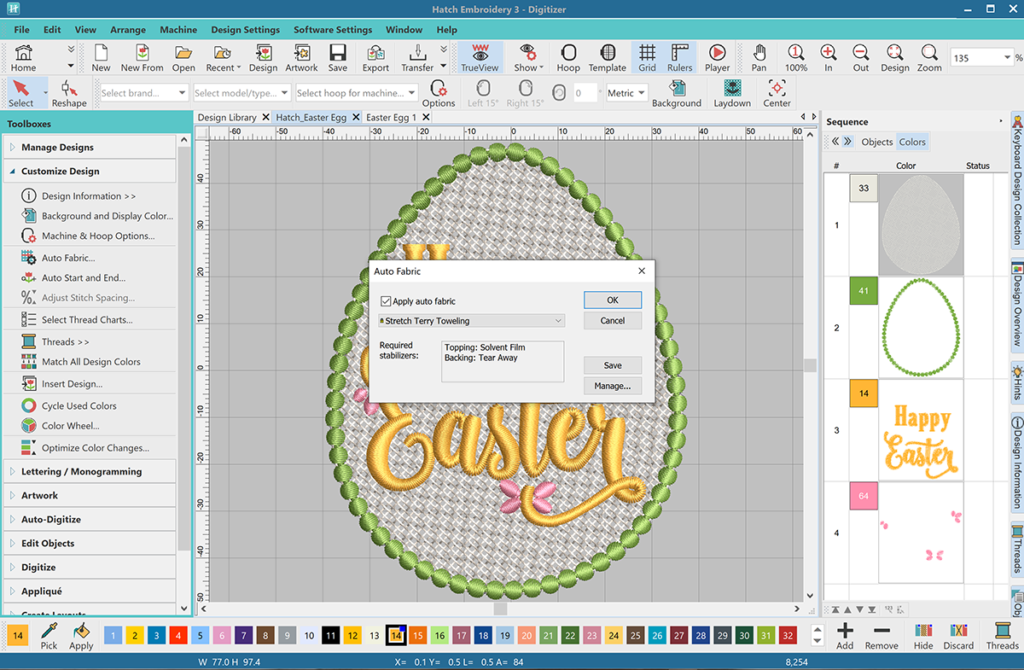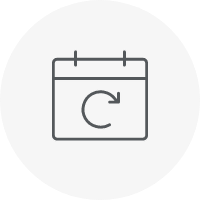Categories
- Popular Posts
- Recent Posts
How to Create Your Own Embroidery Designs?
Looking to learn how to create your own embroidery designs? It is easy to create your embroidery designs with Hatch Embroidery Digitizer Even if you are a beginner, you can learn how to create your own embroidery designs relatively quickly and easily. What... more »
Top 10 Expert Tips for Successfully Embroidering on Towels
For best results with your next towel embroidery projectDiscover the joy of embroidering on towels with our "Top 10 Expert Tips for Successfully Embroidering on Towels". Whether you’re a novice or an experienced digitizer, these... more »
Machine Embroidery on Stuffed Animals
Firstly, it is important to know that you need a special kind of stuffed animal toy if you want to do machine embroidery on it, because you will need to remove the stuffing to hoop it. A simple internet search for “embroiderable stuffed animals”... more »
Summer Tote with Flip-Flops Appliqué – Instructions & FREE Design
Caroline Critchfield makes summer even more fun with this gorgeous bag Queen of craft Caroline Critchfield, is back as a guest blogger with a super cute tote bag design decorated with embroidered flip-flops, the ultimate symbol of summer. An absolute... more »
9 Ways to Get Help When Using Hatch Embroidery
There are many ways to find the information and help that you are looking for... There are two types of people when it comes to starting out with brand-new software. Some treat it as a new exciting adventure, throw themselves at it, and click around... more »
Easter Bunny Cutlery Holder with the Buttonholes Tool
If you're looking for a way to bring some charm to your Easter table setting, why not try an adorable, handmade project? In this blog post, we will guide you through a fun and creative Easter Bunny cutlery holder project, which we designed using... more »
St. Patrick's Day Embroidered Beer Cozy: ITH Project
St. Patrick's Day is the perfect occasion to add a personal, crafty touch to your celebrations, and what better way than with a custom embroidered beer cozy? This project uses Hatch Embroidery’s powerful features to design and stitch an... more »