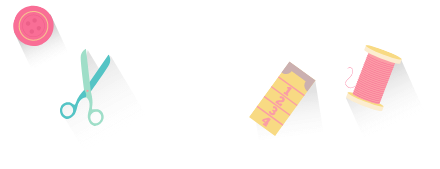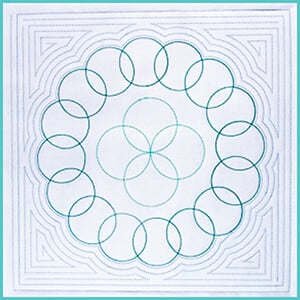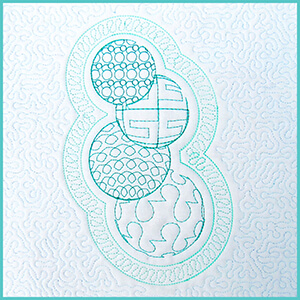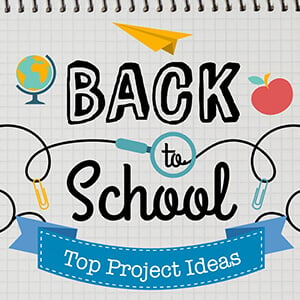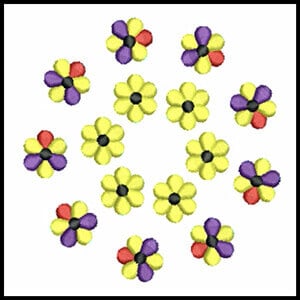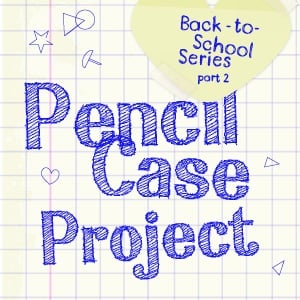Categories
How to
10 Paw-fect Embroidered Christmas Gifts For Your Furry Friends
Don’t let your pets miss out on celebrating Santa-Paws! Hatch Embroidery Software together with your embroidery machine, will let you produce unique and colorful pieces for yourself or your furry friends. Embroidery can be functional, beautiful and... more »
Spooktacular Designs Using Hatch Embroidery – FREE Halloween Designs
Special features and stitch effects that will take your embroidery to the next level It is so easy to take a simple design and make it “Boo-tiful” with Hatch Embroidery! This week we are giving you two designs that we have taken from simple to... more »
PINKing of You – FREE Embroidery Design & Video
Supporting the Breast Cancer Awareness Campaign by the American Breast Cancer Foundation We continue to find ways to help you promote Breast Cancer Awareness month. Last week we gave you several pink ribbon designs to stitch out in embroidery. This week we... more »
Halloween Ornaments Project with FREE Instructions & Embroidery Designs
Embroidery digitizing in Hatch is not scary at all! This Halloween Ornaments project by Kristie J. Smith is a simple tutorial to help you practice digitizing objects in the software. This project is fast, fun, and an easy way to create décor for the... more »
’Hatching’ a Quilt – Part 6 – Perfectly Pieced Block & Assembling Your Quilt
Fun quilting tutorial series with Kristie J Smith - FREE tutorials and embroidery designs It’s the last installment of the Hatching a Quilt tutorial series, ’Hatching’ a Quilt – Part 6 – Perfectly Pieced Block &... more »
’Hatching’ a Quilt – Part 5 – Trapunto Block
Fun quilting tutorial series with Kristie J Smith - FREE tutorials and embroidery designs This week we’ll explore trapunto with ’Hatching’ a Quilt – Part 5 – Trapunto Block. Trapunto traditionally means to quilt with... more »
’Hatching’ a Quilt – Part 4 – Continuous Quilting Block
Fun quilting tutorial series with Kristie J Smith - FREE tutorials and embroidery designs Wow, we are already on week 4 with ’Hatching’ a Quilt – Part 4 – Continuous Quilting Block. As a quilter, I love continuous quilting... more »
ITH Leaf Table Center by Allison Nash from Sweet Pea Machine Embroidery
Plus Bonus FREE 'Learn in The Hoop' Zip Pouch Project About ‘In the Hoop’ Embroidery machines have long been used to embroider on existing articles such as towels, hats etc. This blog "ITH Leaf Table Center by Allison Nash from Sweet Pea... more »
’Hatching’ a Quilt – Part 3 – Appliqué Block
Fun quilting tutorial series with Kristie J Smith - FREE tutorials and embroidery designs It’s week 3 of “Hatching a Quilt” tutorial series with ’Hatching’ a Quilt – Part 3 – Appliqué Block, and... more »
’Hatching’ a Quilt – Part 2 – Fills, Thrills & Outlines Block
Fun quilting tutorial series with Kristie J Smith - FREE tutorials and embroidery designs Welcome to block 2 of the ‘Hatching’ a Quilt tutorial series, ’Hatching’ a Quilt – Part 2 – Fills, Thrills & Outlines... more »
Best Back-to-School Projects – Tutorials and FREE Designs
A great compilation of projects you will love! Just in case you missed them, we decided to put together a compilation of our best Back-to-School Projects – Tutorials and FREE Designs, perfect for those who have kids or grandkids heading back to... more »
’Hatching’ a Quilt – Part 1 – Monogram Block
Fun quilting tutorial series with Kristie J Smith - FREE tutorials and embroidery designs Have you always wanted to learn how to quilt but did not know where to start? Creating amazing-looking quilt blocks with Hatch Embroidery is really simple, and... more »
Take Your Monogramming to the Next Level!
Watch videos on the basics of lettering and adding borders to your monograms Learning about Lettering First things first. To create stunning monograms with Hatch Embroidery, it is important to learn how to use lettering with the software to take your... more »
UPDATE 4 – NEW Improved Auto-Digitizing Is Here!
Find out how to update and what's new Update 4 is intended for installation with any released version (already installed) of Hatch Embroidery software 1.0. In case you missed it, it also includes previous updates. Follow the links here for previous... more »
FREE Breast Cancer Awareness Ribbon Designs with Hatch
For beginners and advanced Hatch Embroidery users. See our video tutorials on special embroidery effects! Did you know that breast cancer is the most common cancer and the second leading cause of cancer death among women worldwide? Use our FREE Breast... more »
Digitizing Without Artwork is Easy With Hatch Embroidery
No artwork? No problem when using Hatch Embroidery software! You don’t always need background artwork to manually digitize a simple design. Hatch Embroidery software gives you many tools and features to make digitizing your own designs very... more »
Ribbon Project with FREE Instructions and Embroidery Design
Show support to your favorite team with personalized ribbons by Kristie J. Smith Nothing says team spirit like customized team clothing and accessories. Cheerleaders, students, and fans of all ages love supporting their team with team-related gear and... more »
Apple-A-Day Video Series and FREE Designs
Learn many of the basic features of the software you will find useful all the time Everyone is back to school by now. The most often used back-to-school icon is the apple. So we created a video series called “An Apple-A-Day” to show you many... more »
FREE Back-To-School Laundry Bag Project and Designs
Send your college student back to school with a special embroidered laundry bag that is uniquely made for them! It’s back-to-school time not only for the kids but for that special college student too. Help them keep their dirty laundry organized by... more »
Free In-The-Hoop Pencil Case Project
Create this quick and easy pencil case on your embroidery machine! It is time for back-to-school, and we are always looking for something quick and inexpensive to make for that special person headed back to the classroom. We absolutely love this time of... more »